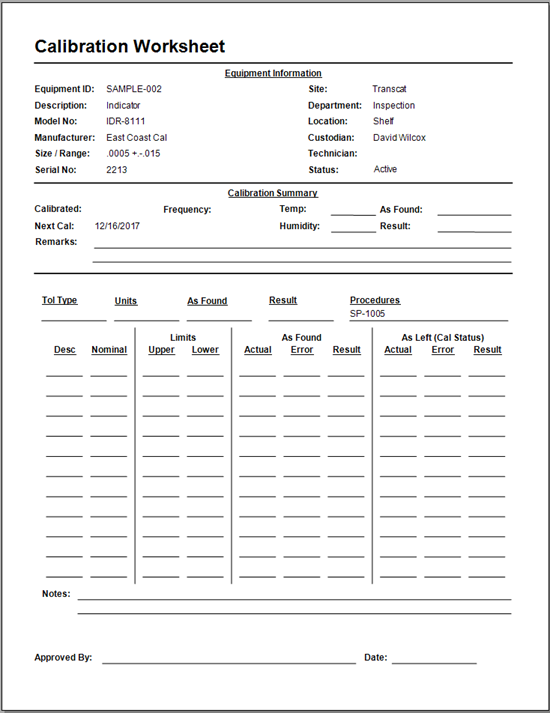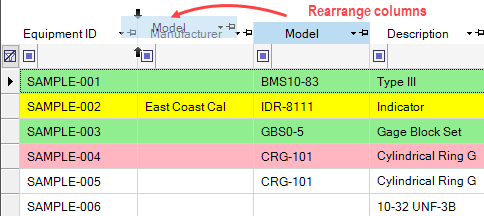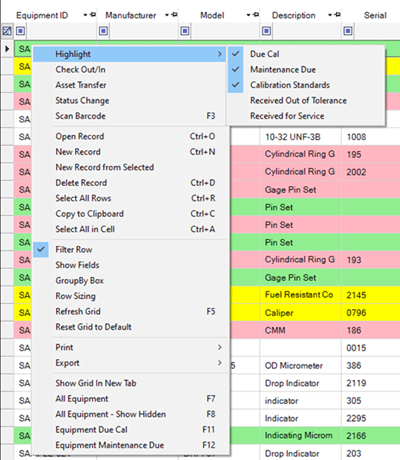Remove Sample Data
Remove Sample Data to Begin Entering Your Own Records
If, during the trial period of Calibration Control (our Calibration Management Software), the sample database is used to evaluate the software, the sample data should be removed before entering live equipment records.
Double Click (Automatic Method)
The easiest way to remove the sample data is to double-click on the graphic in the bottom-right of the Equipment grid . . .
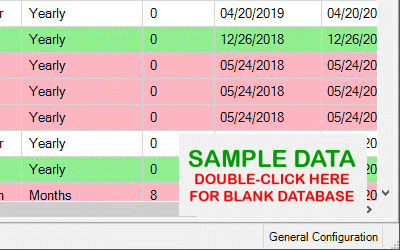
. . . and then click the [Yes] button.
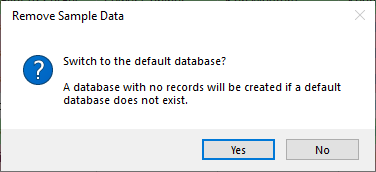
After the application restarts, select the 'CREATE New Blank Database' or 'BROWSE to Existing Database' checkbox, then click the [Continue] button.
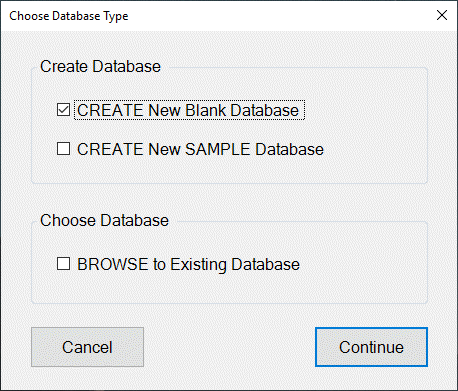
Note: If the CREATE New Blank Database option is selected, then the new database will be created at this path C:\Users\Public\Documents\Ape Software\Calibration Control on the computer being used. Therefore, if the database needs to be moved to a network location, follow the instructions in the move database help topic.
If you need any help, contact Ape Software and we can do a remote support screen share to do this together.