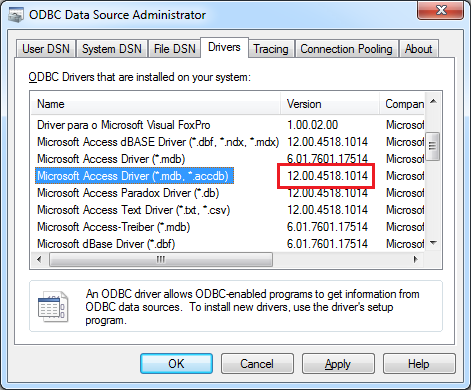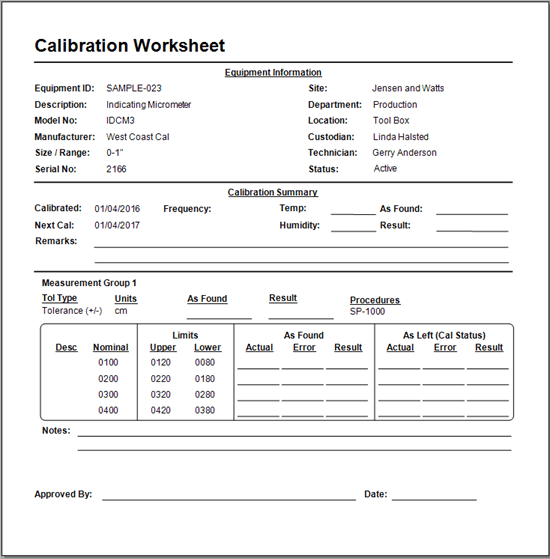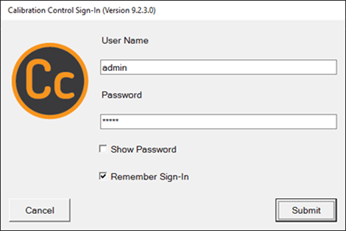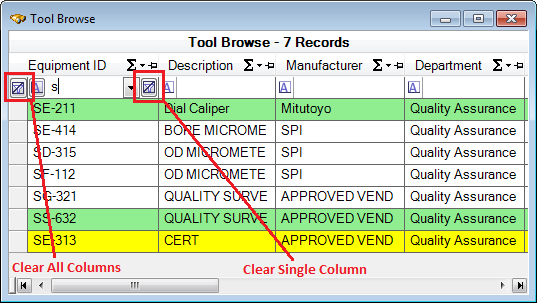Check for Access Drivers
Are the drivers for the MS Access database installed?
Many database applications, like Calibration Control (our Calibration Management Software), use an MS Access database to store their data. Therefore, you need to ensure you have the necessary database drivers for MS Access installed before the application will work properly.
Sometimes drivers need to be reinstalled. The Database Engine Connectivity Drivers are downloadable directly from Microsoft or see links from our Minimum Requirements for the 2007 driver, 2010 driver, or the 2016 edition.
ODBC Data Source Administrator
If you have MS Office 2010 Professional installed, which includes MS Access, you should already have the 2010 drivers installed.
Here is the quickest way to find out if you have the Access 2010 drivers installed:
- Click the [Windows Start] button, usually in the lower-left corner of your screen.
- Search for 'odbc'.
- Select Set up data sources (ODBC)
- Select the Drivers tab.
- Find the 'Microsoft Access Driver (*.mdb, *.accdb).
-
If the Microsoft Access Driver has a version of 12.x, then you have the drivers for MS Access Database 2010.