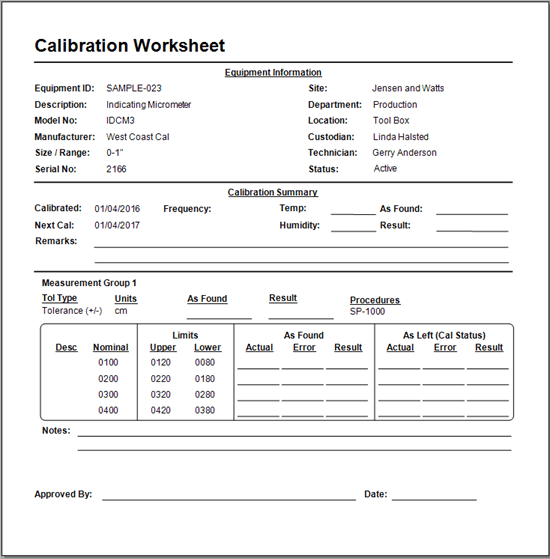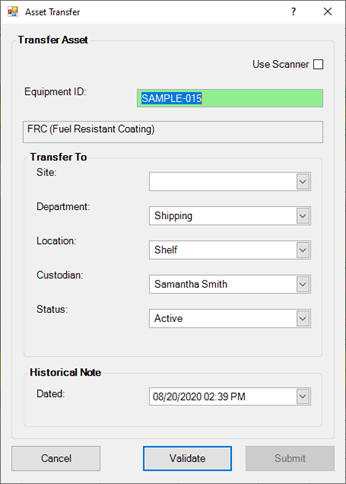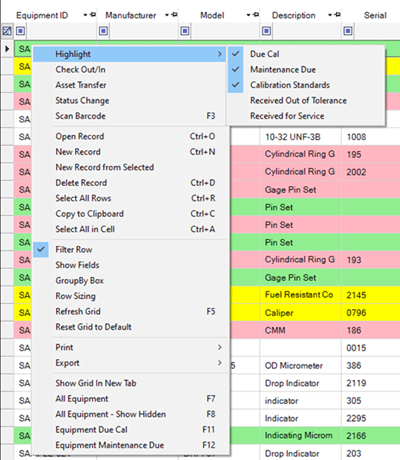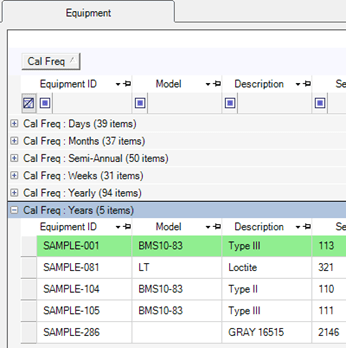Company Types
Edit Company Type Codes
Although any number of Company Type codes can be created, there are six types important to Calibration Control (our Calibration Management Software). These six Company Types are: Site, Manufacturer, Calibration Service (or Maintenance Provider), Client, Supplier, or Other. These six types will identify which categories that a Company record of that Type can show up as combo-box choices in a drop-down selection for other records, (e.g., as a Calibration Company for a Calibration Event, etc.)
Display this grid by clicking on the Company Types icon in the Data Grids tab of the ribbon menu.
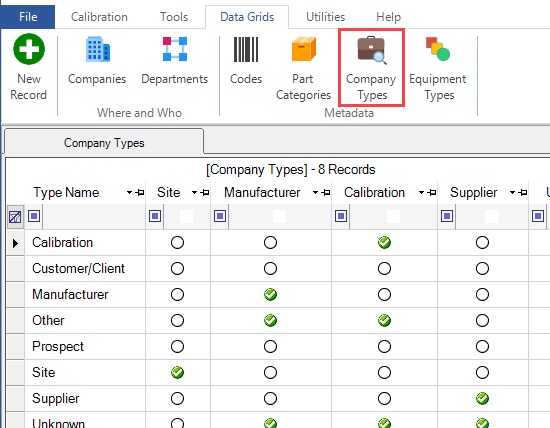
Company Types Dialog
Create a Company Type name and mark check-boxes to specify if that Type is a Site, Manufacturer, Calibration Service or Maintenance Provider, Client, Supplier, or Other.
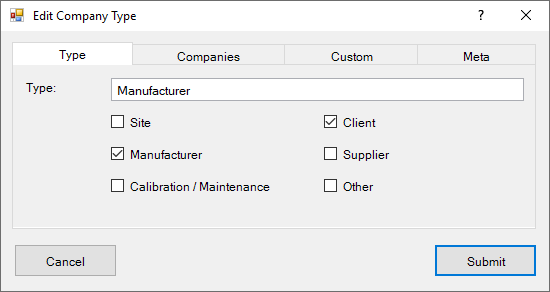
Link to Company Records
Under the Companies tab of the Edit Company Types dialog is a panel grid where you can add, link, edit, or unlink Companies that fall under a specific Company Type.
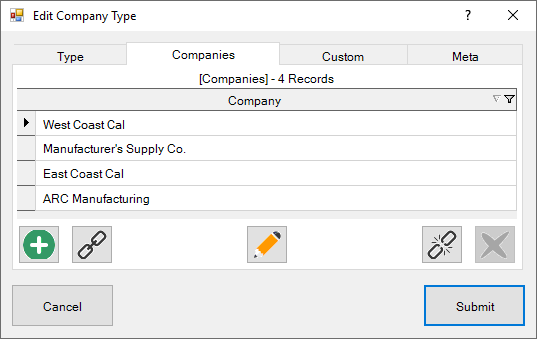
Other Tabs
- Custom Fields: Custom fields are available for adding Characters, Dates, Numbers, and Check boxes. Visit the Change Field Names help topic to learn how to edit these fields.
- Meta: This is a READ-ONLY information tab used as a reference to view which user created the record and which user was the last to edit it, including the dates and times these occurred. This tab is populated automatically for security purposes and is not editable.