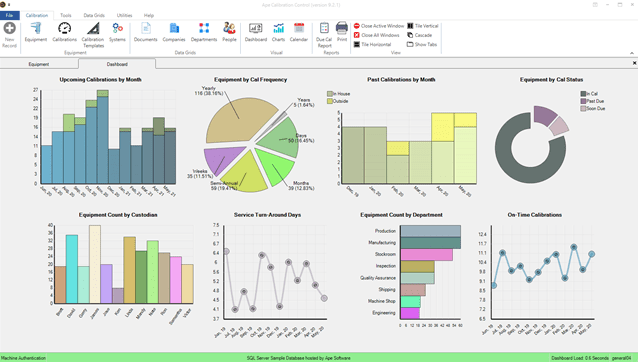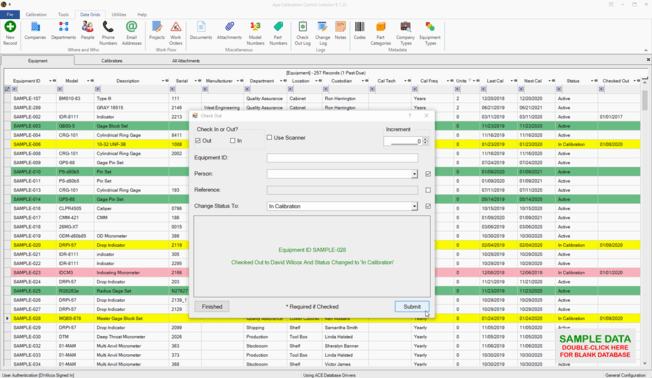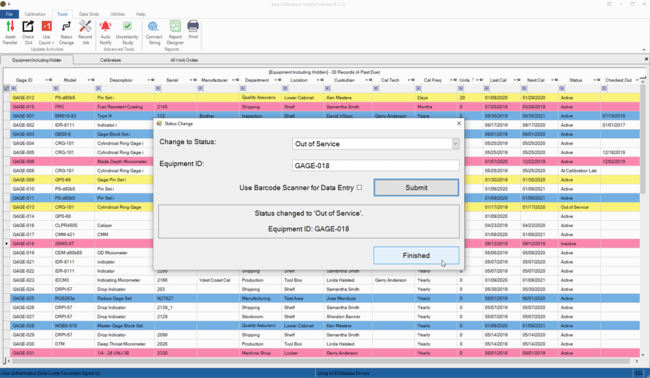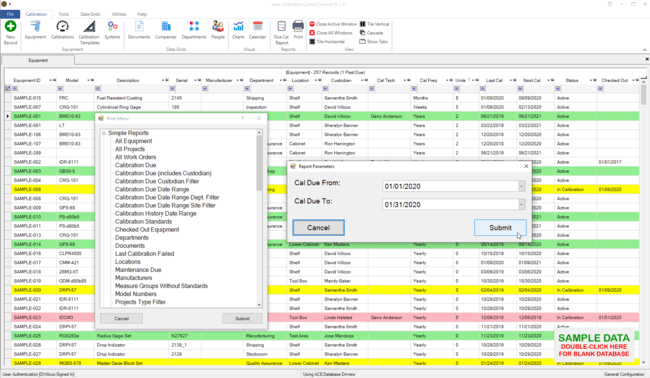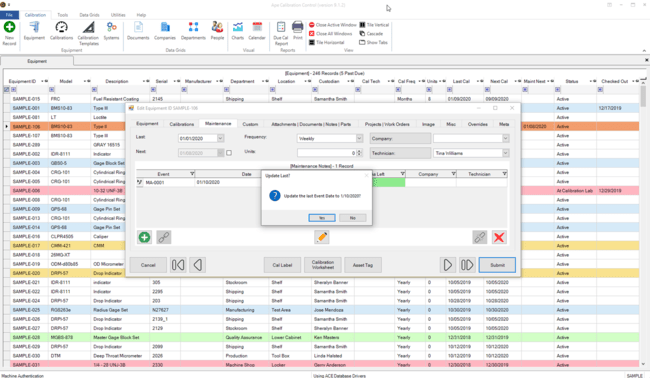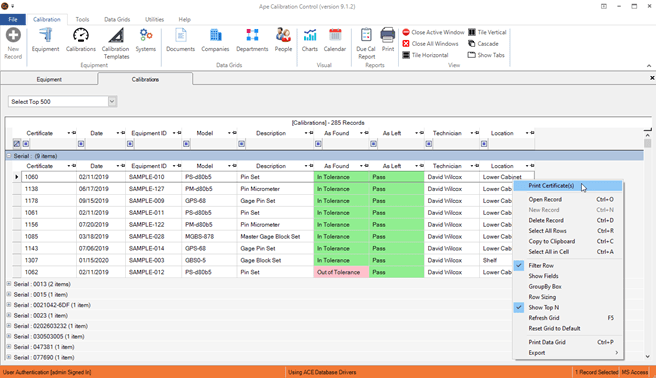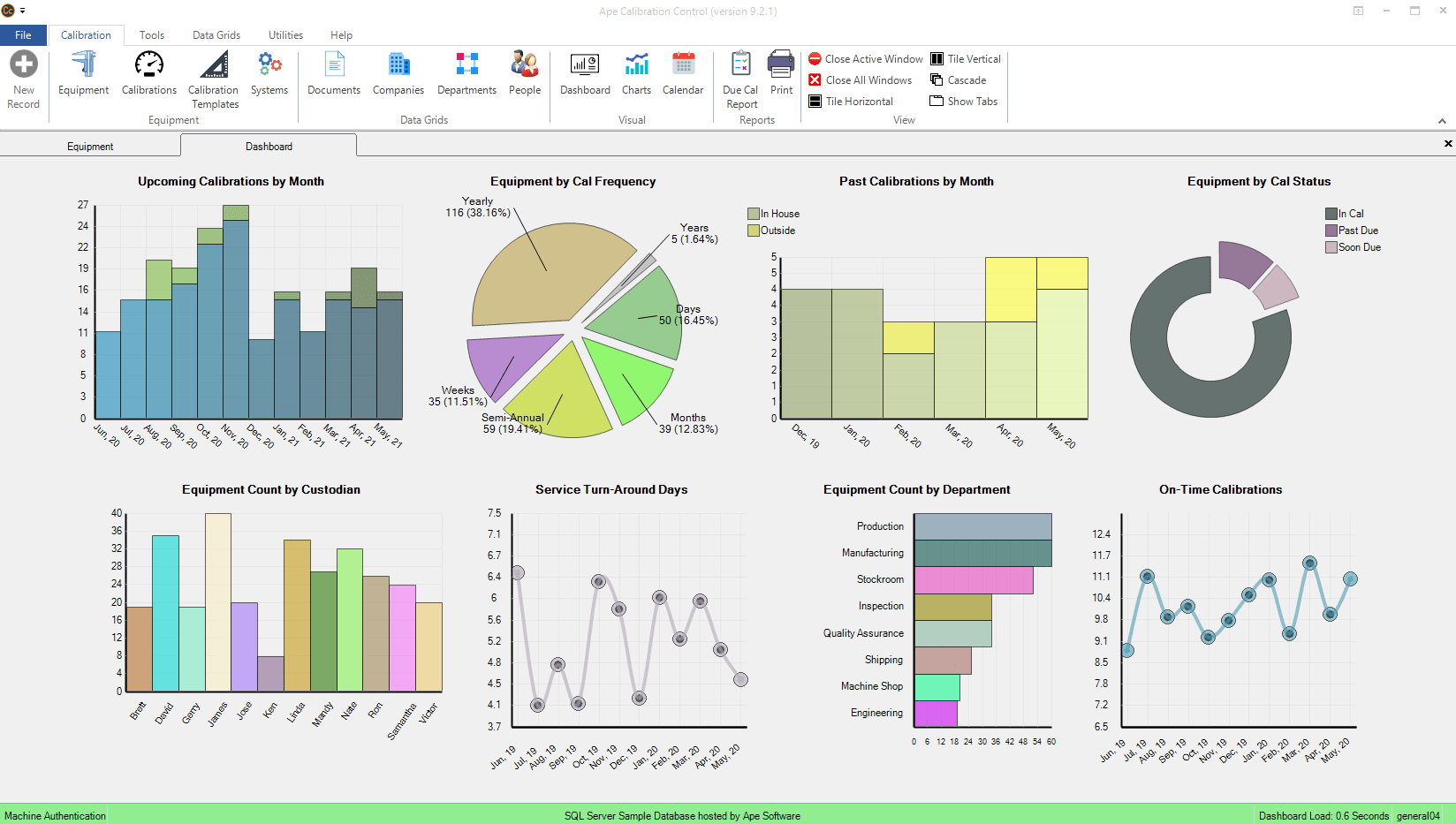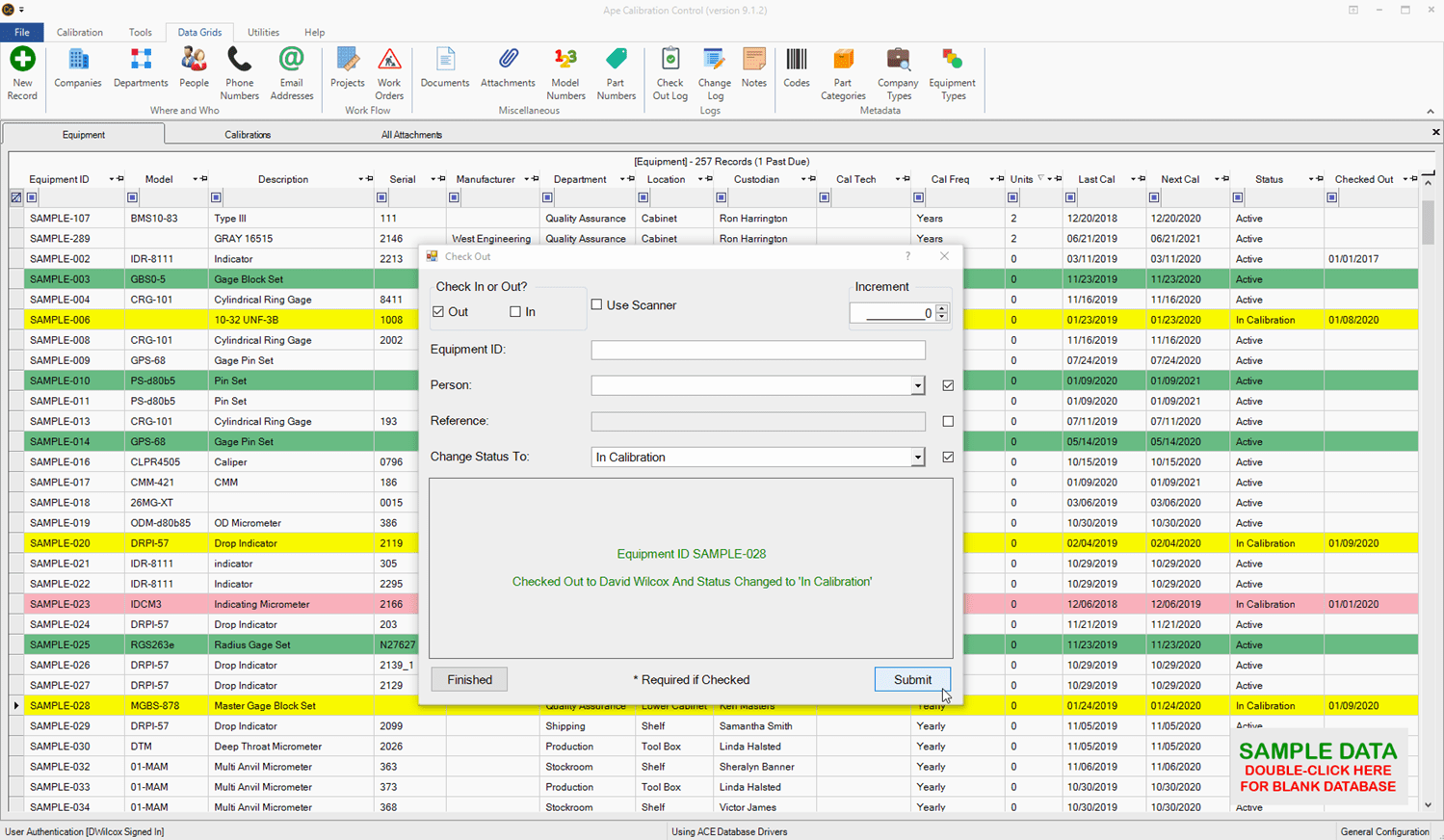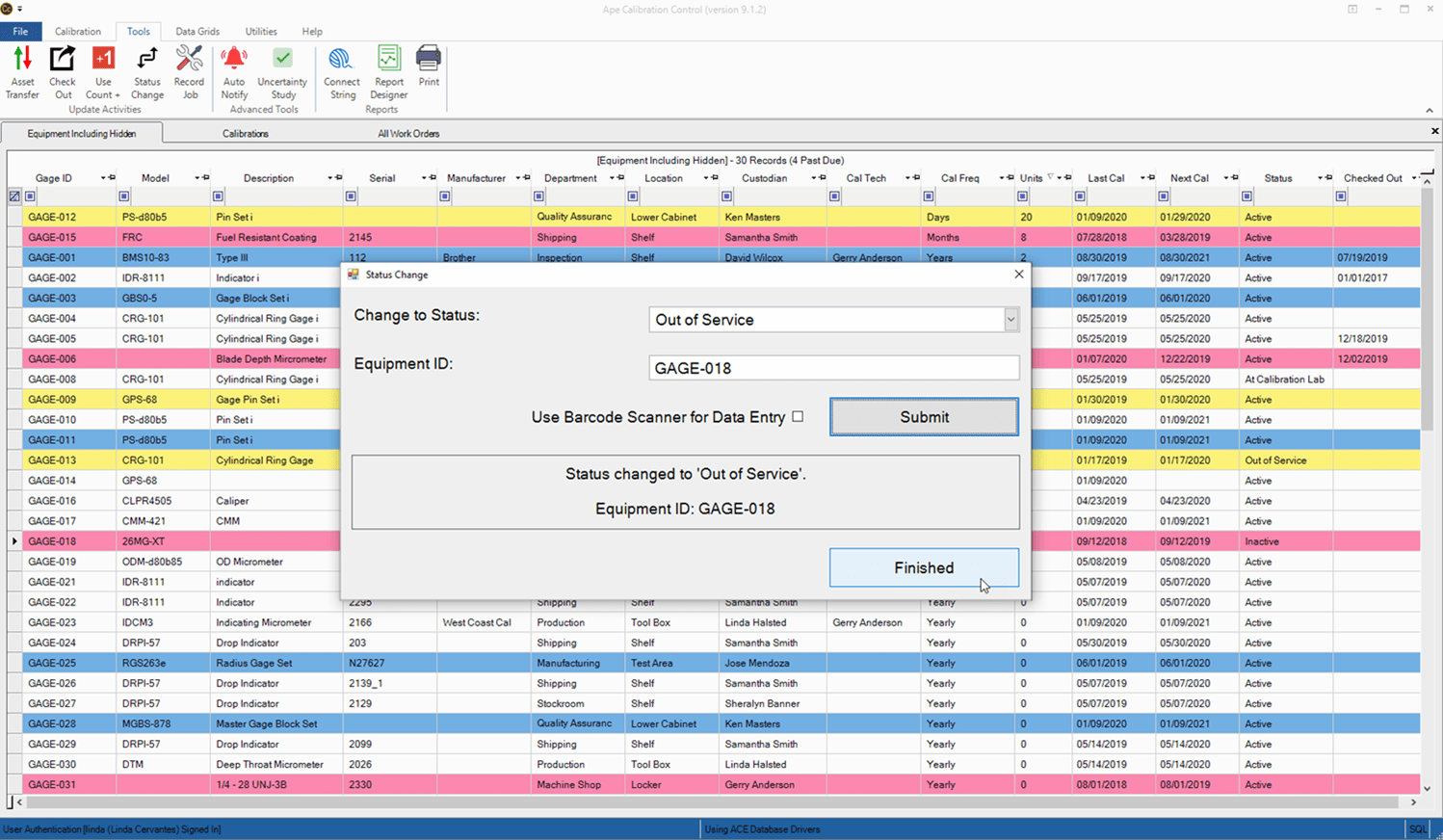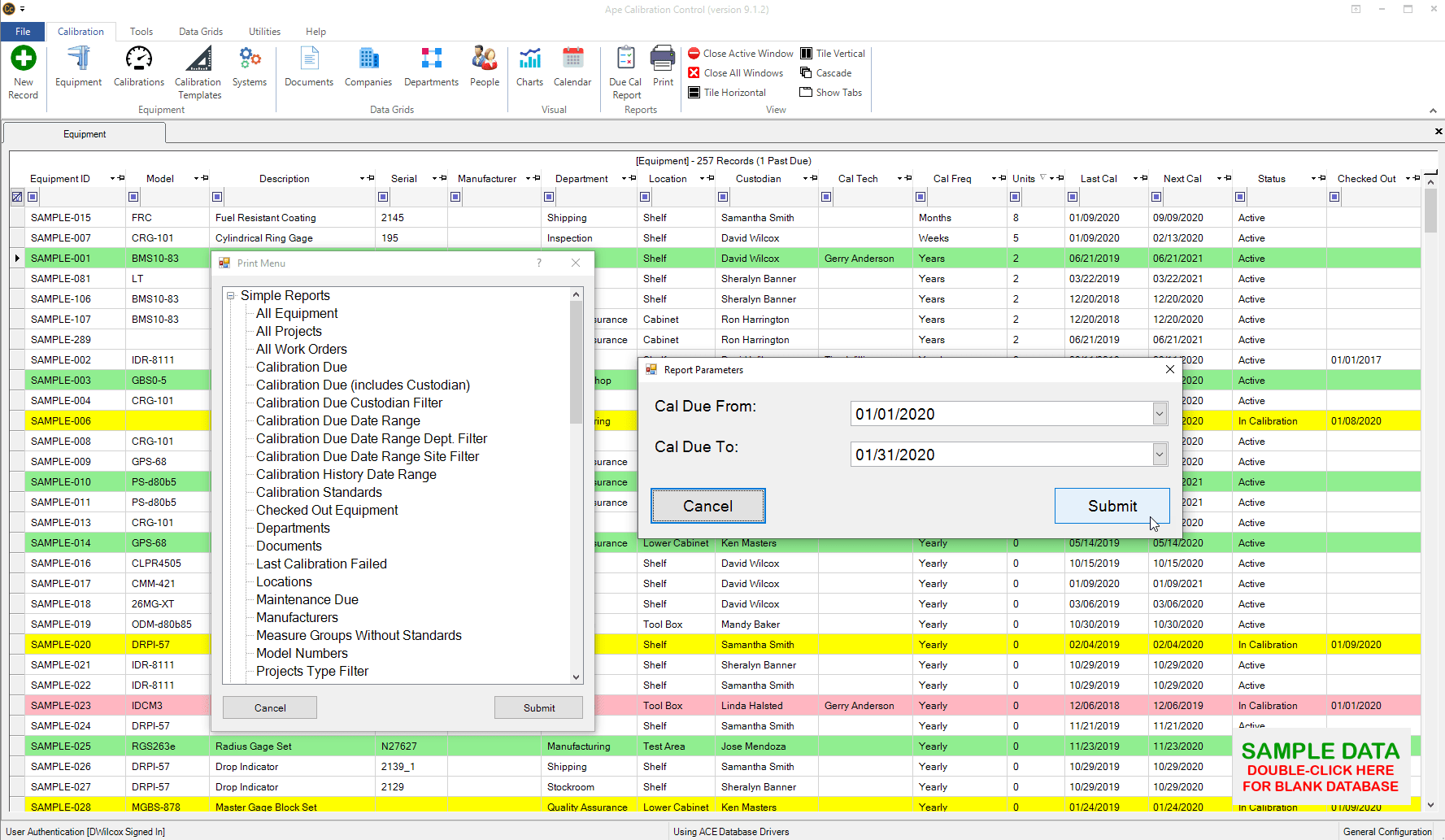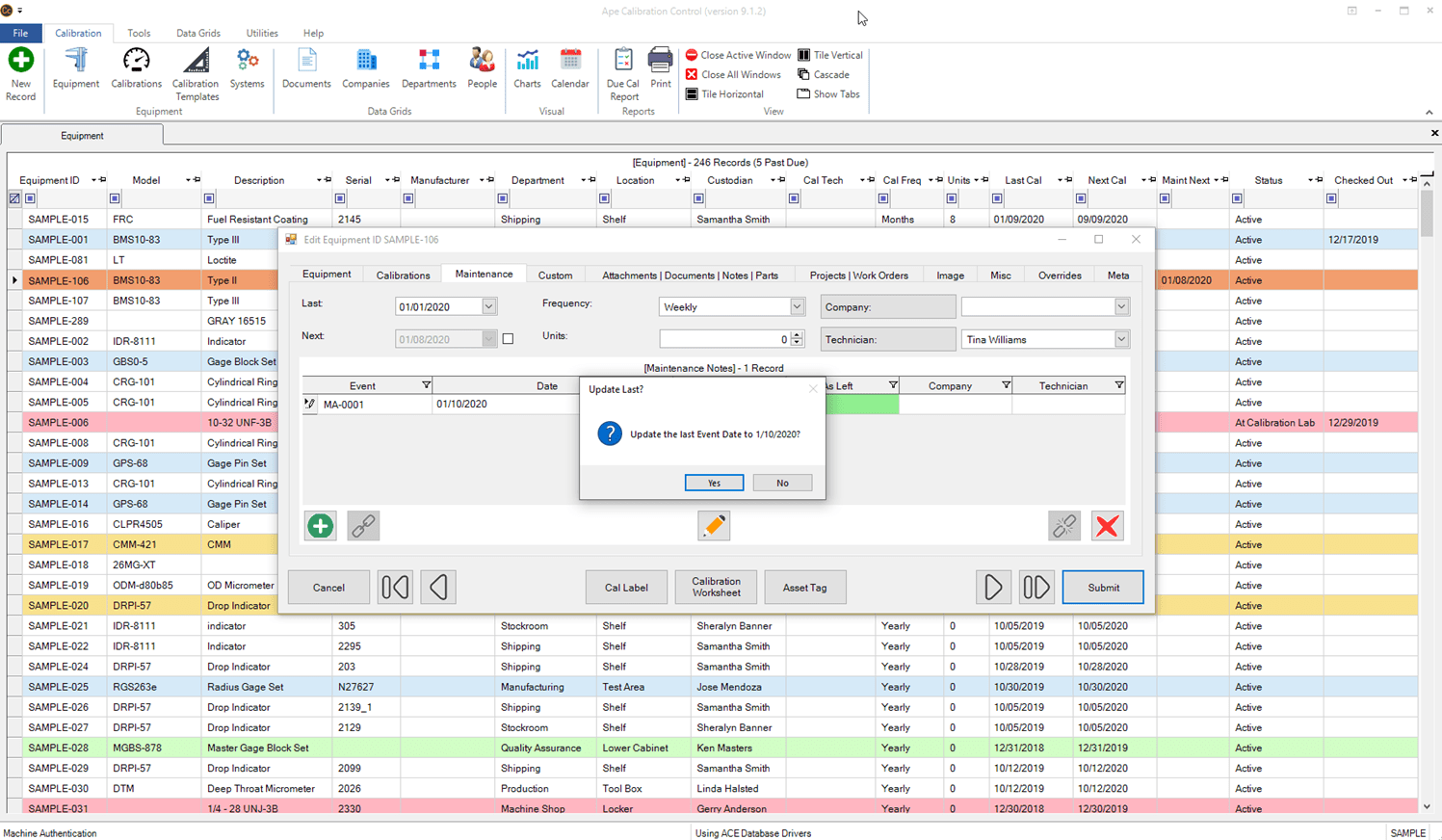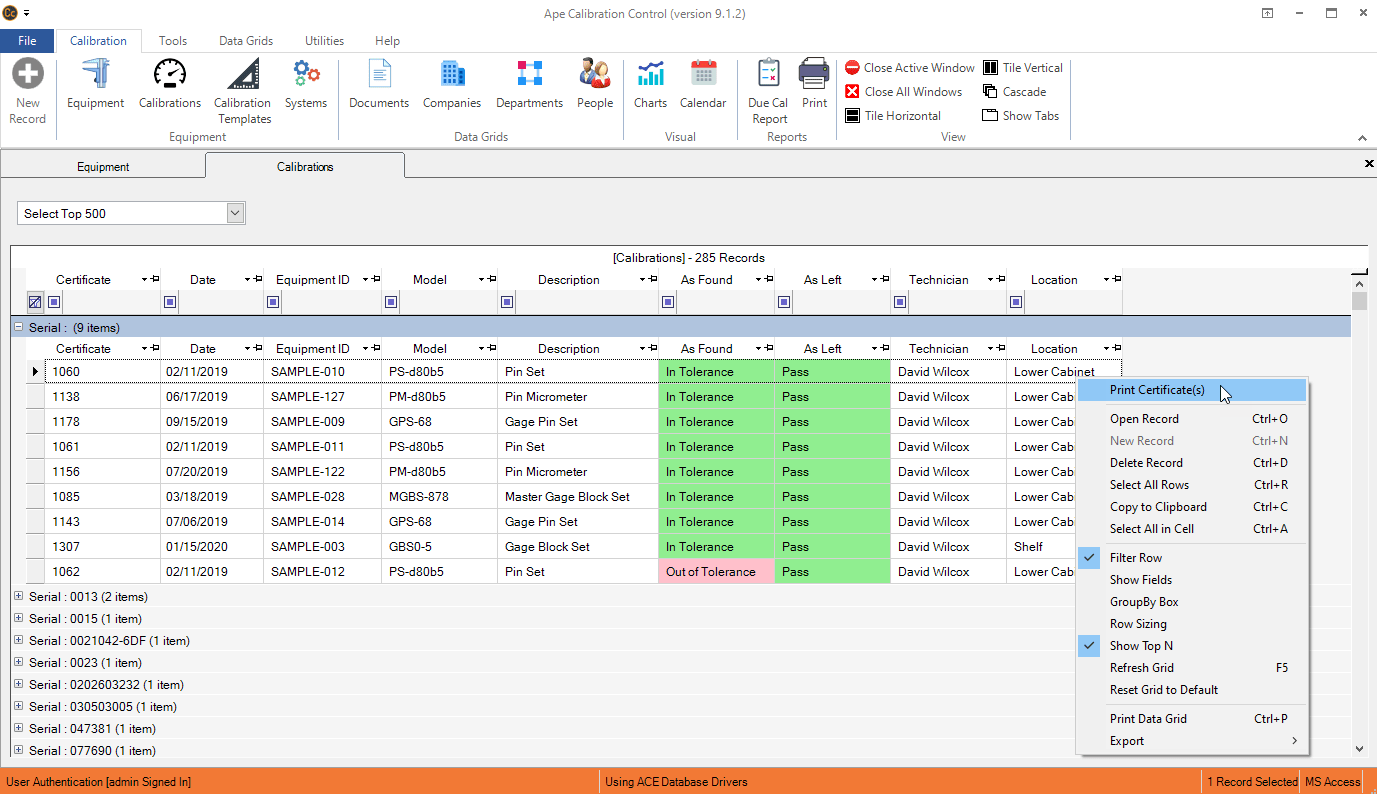Trusted By
Calibration Control Reviews
4.7/5 (72 reviews)
"Better management of calibrations through use of software. Before Cal Control we were documenting all our calibration data and records through Excel Spreadsheets. This has streamlined our process and allows far better data collection and record keeping."
Jason K. Service Center Manager
Environmental Services
"I downloaded several trial versions from different companies, including a trial version of Calibration Control, which I immediately became very excited about. The CC team is very dedicated to make a great user experience."
Kurt Juul N. Head of Calibration
Climate Control
"I manage all the inspection equipment and this software can track calibration dates, equipment history and where the equipment is used. I find it reliable and it provides comprehensive data for our inspection equipment."
Michael W. Lead Field Service Supervisor
Oil & Energy
Frequently Asked Questions
One of the best ways to learn about Calibration Control is to download and use it for free! We can also show you around with a screen share demo.
Our help topics are useful for existing & prospective users. Within these topics, you'll find lots of screen shots, videos, and animated GIFs that answer your questions and give you a good feel for the product.
Your best first choice is using our many Calibration Control Help Topics. If you need live help, just send us an email or give us a call. If you need more help than an email or a short phone call can resolve, you can request a screen share meeting.
There are several ways Calibration Control lets you know when Equipment needs to be calibrated:
- Equipment Grid Shading
- Due Cal Equipment Grid
- Calibration Due Report
- Calendar
- Auto Emails
We use a per-seat pricing scheme with either a Per-Seat (default) or Concurrent (at the same time) option.
When sign-in mode is OFF, a User (seat) is defined as a computer (Machine Authentication).
When sign-in mode is turned ON, a User is defined as a Person who can sign in and has a security role (i.e., can make changes in the database). Therefore, you can have many read only Users, who cannot make changes. These Users are not counted for licensing purposes; they're free!
That's up to you. You receive 12 months of free updates and free basic technical support included in the purchase price of our software. At the end of 12 months, you'll receive an annual renewal invoice at a 50% discount (if paid before the end of the 12 months). If you choose not to renew, you can continue to use the version you're already using indefinitely.
Since everyone's data is different, we don't have a single automated method to import your data. However, we can import your data for you! Just send us a copy of your data and we can review it for the import process.