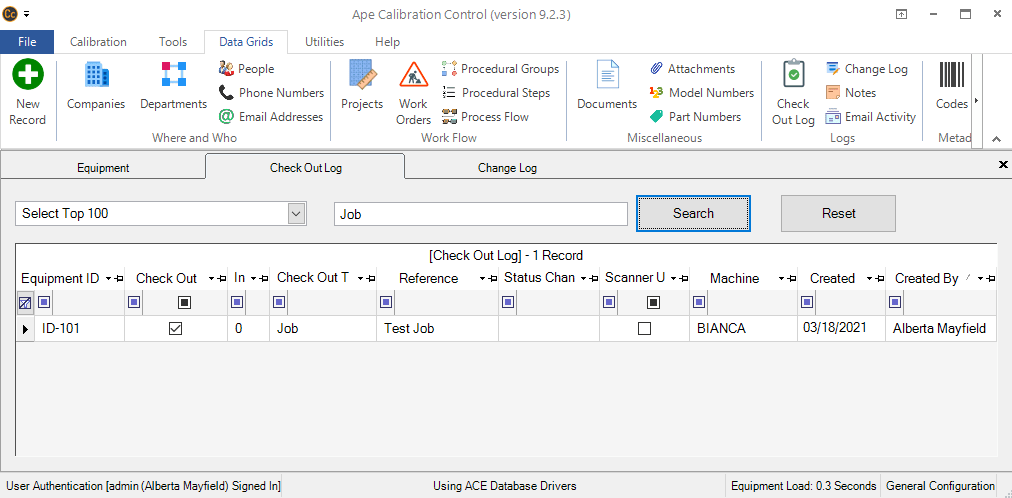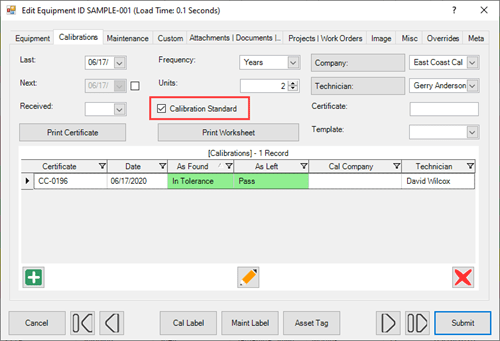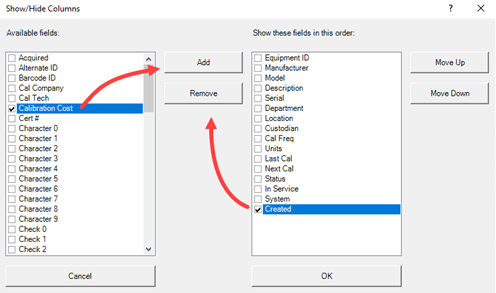Recording and Researching Jobs
Record Equipment Used on Jobs for Traceability
The following dialog ('Record Job' in Tools tab) is available for quick recording of equipment used on Jobs or Work Orders and can be used with barcode scanners for increased data accuracy. Any string can be entered in the Job field while the Equipment field will recognize the label barcodes printed by Ape Software or the Equipment ID.
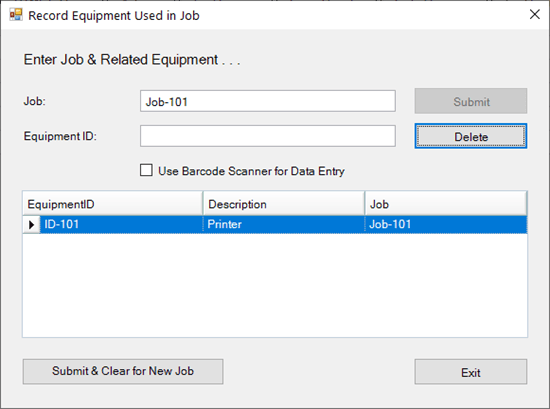
Browse Jobs
The "Job Browse" grid is now the Check Out Log grid, which contains past Job entries. You can be filter jobs by Equipment ID, Job, Dates, and several other fields. The results of a search / filter can then be printed or exported to Excel or PDF. To filter for Jobs, simply type "Job" in the search bar or filter for Job in the Check Out To column.