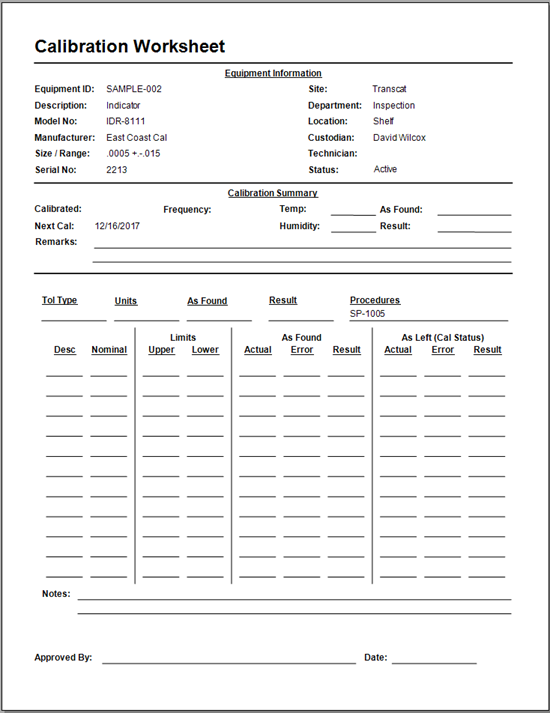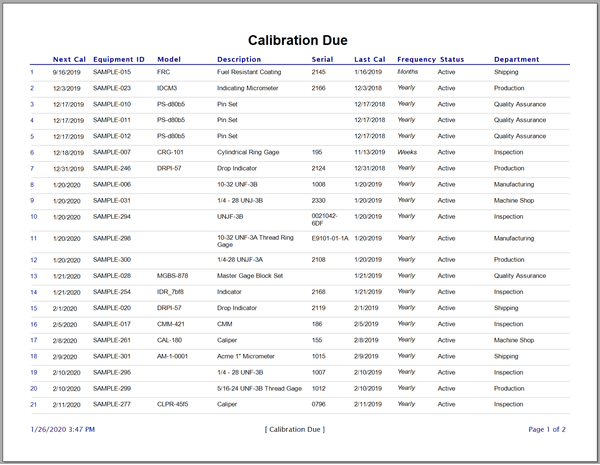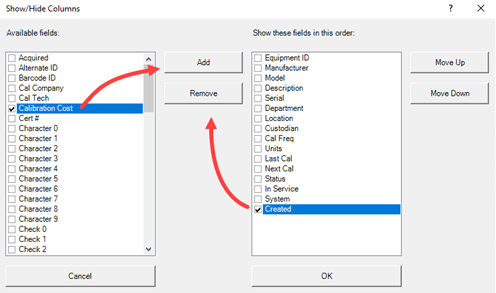Licensing and Authentication
Ape Software applications can be used in "Machine" or "User Authentication" modes. The default mode is Machine (no sign-in) although User Authentication (sign-in) can be enabled for additional security controls and more accurate change records (e.g., who changed what and when).
Users can only have one active session at a time.
Machine Authentication (default)
Machine Authentication means that User Authentication (sign-in mode) is not enabled. Therefore, the license count is managed by the names of the individual computers (i.e., machines) that connect to the database. This is the default method of authentication.
User (Machine Perspective)
When using Machine Authentication all users who connect to the database have full access, so everyone (each machine) is considered a user for the purposes of license use.
Per Seat Licensing
With a Per Seat license and User Authentication not enabled, the number of machines that connect to the database cannot exceed the license count.
For example, with a 2-user license no more than two unique machines can connect to the database.
Concurrent (at the same time) Licensing
With a Concurrent license, and User Authentication not enabled, the number of machines that connect to the database at the same time cannot exceed the license count.
For example, with a 2-user concurrent license, unlimited machines can connect to the database, but no more than two of them at one time.
User Authentication
User Authentication means that at least one User was created, at least one of those Users was given Administrator-level access, and User Authentication is enabled. In this scenario, license count is managed by the number of Users created within the software who have some level of write access within the software (e.g., Technician, Supervisor, or Administrator).
User (Authenticated)
When User Authentication is enabled only users that have any level of write access (i.e., have a role checked in their User record) count as a user for the purposes of license use.
Per Seat Licensing
With a Per Seat license, and User Authentication is enabled, the number of authenticated users that connect to the database cannot exceed the license count.
For example, with a 2-user license there should be no more than two authenticated users (listed in the "Users" grid) that have a role defined.
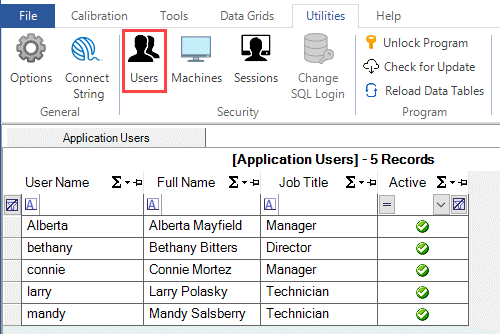
Concurrent (at the same time) Licensing
With a Concurrent license and when User Authentication is enabled, the number of authenticated users who connect to the database at the same time cannot exceed the license count.
For example, with a 2-user concurrent license any number of authenticated users can exist in the User Grid but no more than two of those users can connect at the same time.