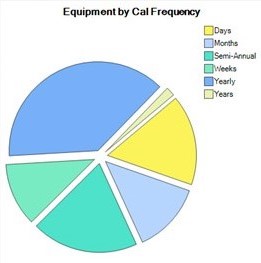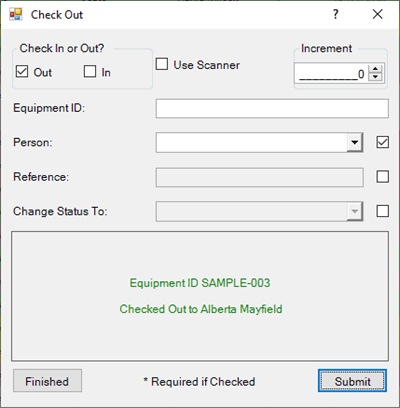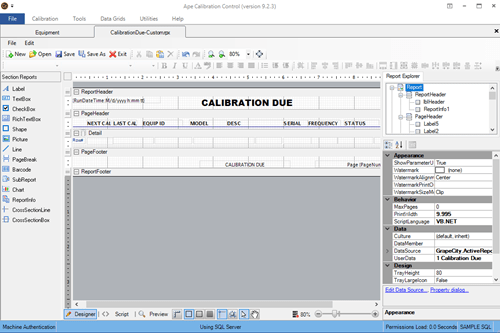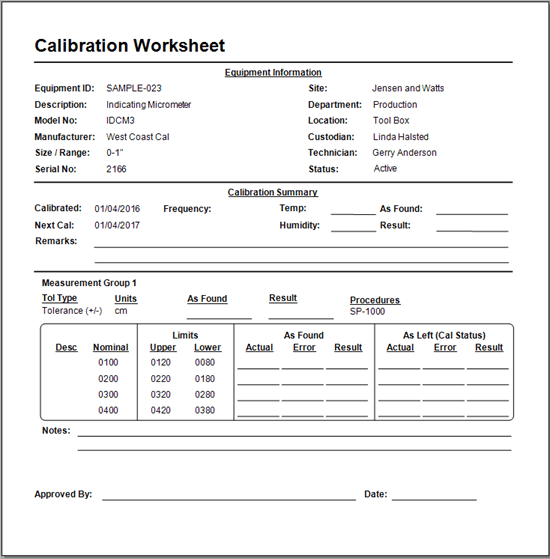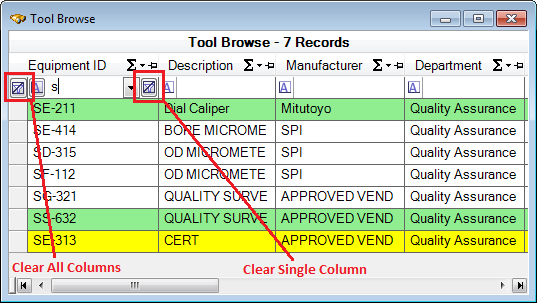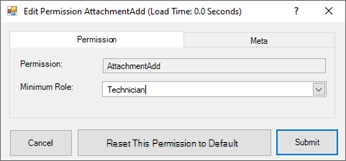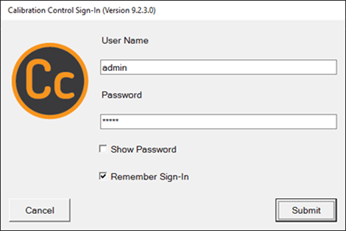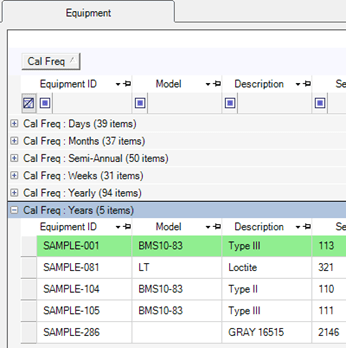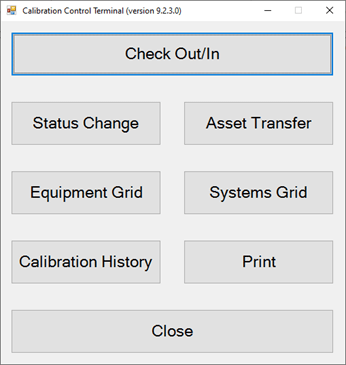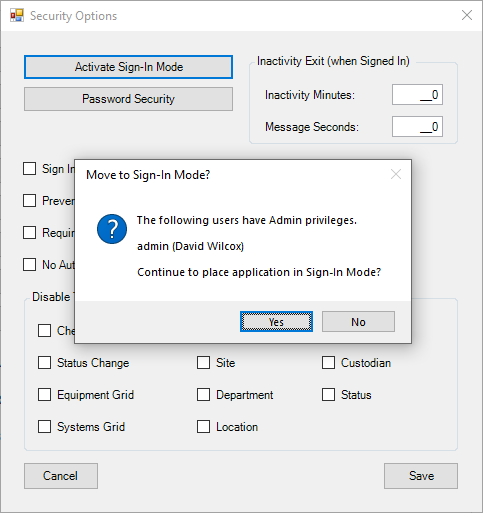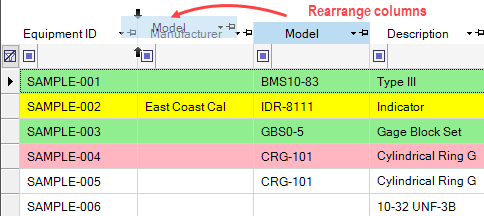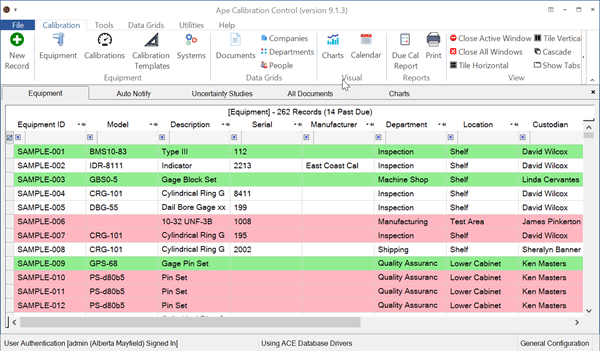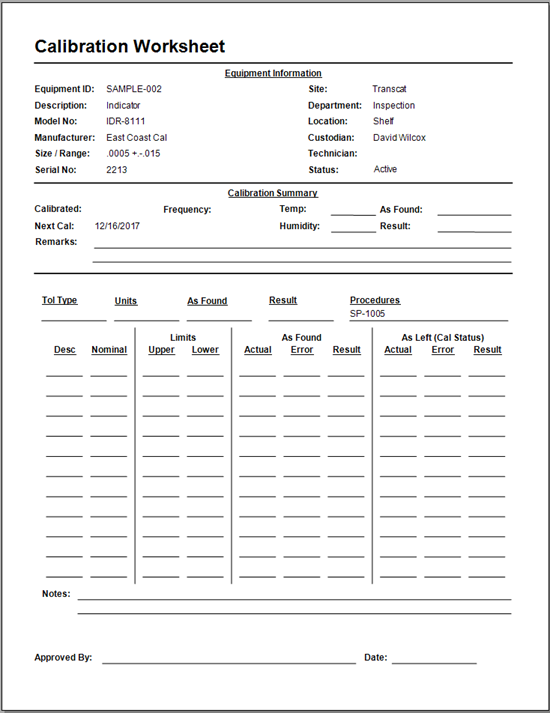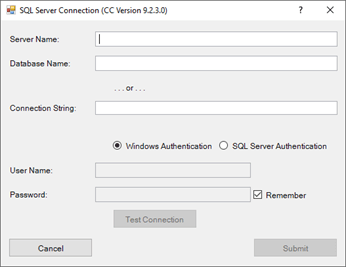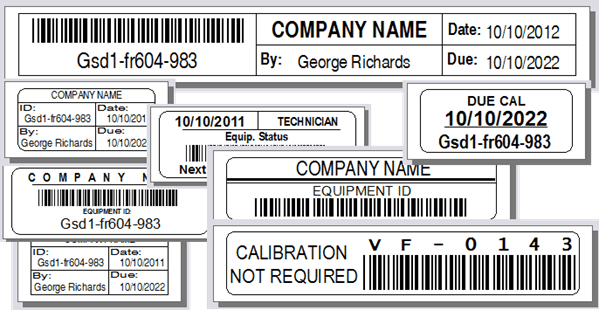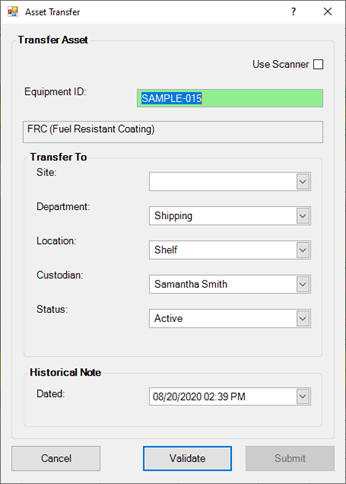Digital Multimeter Calibration
Purpose
The purpose of this procedure is to provide instruction for the calibration of digital multimeters (DMM).
Scope
All multimeters (multi-range instruments used to measure voltage, current, and resistance) are to be verified in calibration no less than once per year.
Procedure
Preliminary Instructions and Notes
- Read this entire procedure before beginning the calibration.
- Calibration shall be performed in an environment that conforms to Manufacturer Specifications.
- The digital multimeter will hereafter be referred to as the Instrument Under Test (IUT).
- Verify that the IUT is clean.
- Visually examine the IUT for any condition that could cause errors in the calibration.
- If any of the requirements cannot be met, refer to the applicable manufacturer manual.
- If a malfunction occurs or a defect is observed while calibration is in progress, the calibration shall be discontinued and necessary corrective action taken; if corrective action affects a measurement function previously calibrated, the function shall be recalibrated before the remainder of the procedure implemented.
Reference Material
Applicable Manufacturers Manual or Brochures.
Specifications
The specifications of the IUT are determined by the applicable manufacturer's documentation. If the manufacturer's documentation is not available, then the specifications identified in this procedure are used.
Equipment Required
The Standards listed below should be selected on the basis of their higher accuracy level when compared to the unit under test. Equivalent Standards must be equal to or better than the Minimum-Use-Specification.
Minimum-Use-Specifications for Standards listed are 1/4 the accuracy required by the IUT.
- Rotek Model 2500 Calibrator or equivalent
- Diode Test Fixture
- Test Leads
- Continuity Test Fixture
- Capacitance Test Fixture
- Thermometer
- Hydrometer
Set-Up
Turn all power on (calibrator and the unit to be calibrated). Allow the instruments to stabilize for approximately 5 minutes. Conduct the tests in an ambient temperature of 25 ± 5C and a relative humidity of less than 80%.
Note: If the IUT has an automatic ranging feature, then the function being checked (i.e. voltage, current, or resistance) must be verified in the variable range mode as well.
Battery Replacement
Replace the battery in the IUT and make sure the battery contacts are not dirty.
Detailed Procedure
Display and Switch Test
Turn the IUT on and verify that all LCD segments are working and not dim. Verify that the selector switch(s) is/are working properly. Make sure the Low Battery indicator is not showing.
Resistance Check
Connect the calibrator between the V/ohm and common input terminals of the IUT. Use the following chart to verify the resistance values.
Resistance Measurements
| Step | Range | Input | Display |
|---|---|---|---|
| 1 | 200 ohm | Short | 00.0 to 00.5 |
| 2 | 2 k ohm | Short | 0.000 to 0.001 |
| 3 | 2 k ohm | 1 k ohm | .998 to 1.002 |
| 4 | 20 k ohm | 10 k ohm | 9,98 to 10.02 |
| 5 | 200 k ohm | 100 k ohm | 99.8 to 100.2 |
| 6 | 2000 k ohm | 1 M ohm | 998 to 1002 |
| 7 | 2000 M ohm | Open | 0.10 to 00.0 |
Continuity Test
- Select the continuity check function on the calibrator.
- Connect the test leads to the V/ohm and common terminals of the IUT.
- Momentarily short the test leads together and observe that the tone sounds.
- Connect the test leads to the continuity test fixture between the 100 ohm test points. No tone should be heard indicating non-terminating connection.
- Connect the test leads to the continuity test fixture between the 50 ohm set up. The test tone should indicate continuity between the test points.
DC Voltage Test
- Use the calibrator to supply the correct DC voltage listed below.
- Set the calibrator for a zero volt input.
-
Connect the calibrator output to the V/ohm and common input terminals of the IUT.
Note: Connect the ground/common/low side of the Rotek 2500 to the common on the IUT.
-
With reference to the table below, select the IUT voltage range and set the calibrator
output to the corresponding IUT input voltage. Test per the following chart and
verify that the display falls within the limits given.
DC Voltage Measurements
Step Range Input Display 1 200mV 190mV 189.7 to 190.3 2 200mV -190mV -189.7 to -190.3 3 2V 0.0V -0.001 to 0.001 4 2V 1.9V 1.897 to 1.903 5 20V 19V 18.97 to 19.03 6 200V 100V 99.84 to 100.16 7 1000V 400V 399.3 to 400.6
AC Voltage Test
Use the calibrator to supply the correct AC voltage in the following test:
- Set the calibrator to 60 Hz.
- Connect the calibrator output to the V/ohm and common input terminals of the IUT. Connect the ground/common/low side of the calibrator to common on the IUT.
-
With reference to the table below, select the IUT voltage range given in step 1
and set the calibrator output to the corresponding IUT input voltage. Verify that
the display reading is within the limits shown.
AC Voltage Measurements
Step Range Input Display 1 200mV 100mV 99.0 to 101.0 2 2V 1V 0.990 to 1.010 3 20V 10V 9.90 4 200V 100V 99.0 to 100.1 5 750V 400V 294 to 406
DC Current Test
Use the calibrator to supply the correct DC current listed in the table below:
- Set the output of the calibrator to zero mA.
-
Connect the output of the calibrator to the lowest current terminal (typically 200
mA) and common input terminal on the IUT.
Note: Do not exceed the maximum current rating of the meter. Only test for values the meter is capable of reading.
-
With reference to the table below, select the IUT current range and set the calibration
output to provide the corresponding IUT input current. Verify that the display reading
is within the limits shown.
DC Current Measurements (Range 1)
Step Range Input Display 1 200?A 190?A 189.7 to 192.3 2 2mA 1.9mA 1.897 to 1.923 3 20mA 19mA 18.97 to 19.23 4 200mA 190mA 189.7 to 192.3 - Disconnect the calibrator and change the current terminal on the IUT to the highest setting (typically 10 A) leaving the common input terminal connected.
-
Use the following table to verify that the meter is functioning within the specified
parameters.
DC Current Measurements (Range 2)
Step Range Input Display 1 10A 1A 0.98 to 1.02 2 10A 5A 4.90 to 5.10 3 10A 9A 8.82 to 9.18
AC Current Test
Use the calibrator to supply the correct AC current listed in the table below:
- Use the following table to verify that the meter is functioning within the specified parameters.
- Set the output of the calibrator to zero mA.
-
Connect the output of the calibrator to the low current input terminal (typically
200 mA) and the common terminal of the unit under test.
Note: Do not exceed the maximum current rating of the meter. Only test for values the meter is capable of reading.
-
With reference to the table below, select the IUT current range and set the calibrator
output to provide the corresponding IUT input current. Verify that the display reading
is within the limits shown.
AC Current Measurements (Range 1)
Step Range Input Display 1 200?A 190?A 18.27 to 19.28 2 2mA 1.9mA 1.872 to 1.928 3 20mA 19mA 18.72 to 19.28 4 200mA 190mA 187.2 to 192.8 - Disconnect the calibrator and change the current terminal on the IUT to the highest setting (typically 10 A) leaving the common input terminal connected.
-
Use the following table to verify that the meter is functioning within the specified
parameters.
AC Current Measurements (Range 2)
Step Range Input Display 1 10A 1A 0.97 to 1.03 2 10A 5A 4.87 to 5.13 3 10A 9A 8.77 to 9.23
Logic Test
Use this procedure to test weather the logic function is indicating the correct state.
- Set the IUT to the logic test mode and insert the test leads into the V/ohm and common terminals.
- Short the leads together and verify that the meter indicates a low logic state.
- Set the calibrator to 0.400 VDC and connect the meter to the output terminals. Verify that the meter indicates a low logic state.
- Set the calibrator to 3.500 VDC and verify that the IUT indicates a high logic state.
Frequency Test
- Connect an oscilloscope to a function generator to measure AC sine waves.
- Set the function generator to output 10 VAC and use the oscilloscope to set the frequencies from the following table.
- Connect the IUT leads to the V/ohm and common terminals on the IUT and to the ground and output of the function generator.
-
Verify the meter is displaying proper results from the table.
Frequency Measurements
Step Range Input Display 1 Hz 60 Hz @ 10V 59.4 to 60.6 2 Hz 1 kHz @ 10V .990 to 1.010k 3 Hz 1 MHz @ 10V .990 to 1.010M
Capacitance Test
- Set the IUT to measure capacitance, insert the test leads into the V/ohm and common test terminals.
-
Connect the meter to the capacitance test fixture and use the following table to
determine the ability of the IUT.
Capacitance Measurements
Step Range Input Display 1 Capacitance 10 micro F 9.85 to 10.15 2 Capacitance 1 micro F .985 to 1.015 3 Capacitance 100 micro F 98.5 to 101.5
Diode Test
- Set the IUT to the diode check function and connect the test leads to the V/ohm and common terminals.
-
Connect the test leads to the diode test fixture and follow the steps in the proceeding
table to verify diode test operation.
Diode Measurements
Step Range Setup Polarity Display Tone 1 Diode Check Short N/A .000 to .001 Yes 2 Diode Check Si Forward .800 to .600 Yes 3 Diode Check Si Reverse 1. No 4 Diode Check Ge Forward .300 to .500 Yes 5 Diode Check Ge Reverse 1. No Note: Some meters are not designed to emit a tone.
Reason for Reissue
Revision A - First Release