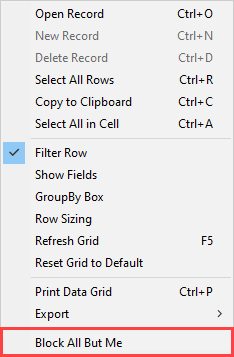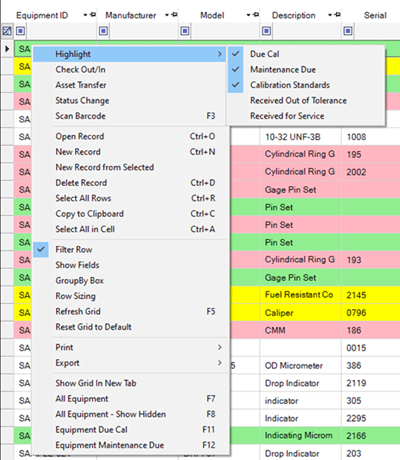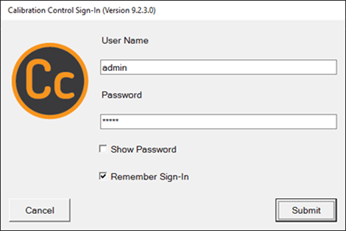Machines
Control Computer Access in the Machines Grid
The Machines grid shows a list of all the machines (computers) that connect to the Calibration Control database and the number of times they have connected. Find the Machines grid icon under the Utilities tab of the ribbon menu.
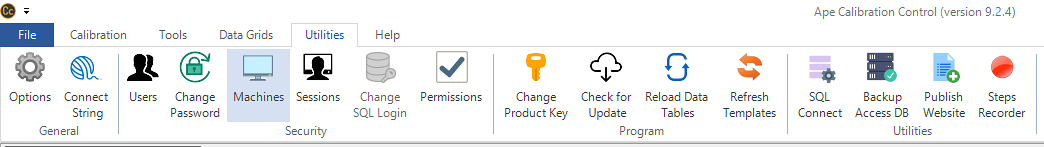
The Machines dialog contains a name field which is auto-populated by the software when a machine (i.e., computer) user is signed in, a space for notes to be added, and an 'Is Blocked' checkbox. The only editable fields in the Edit Machine dialog are the [Is Blocked] checkbox and the Notes field. Only check the 'Is Blocked' checkbox if you need to remove a machine from the license seat count using the software.
The Meta Tab displays the meta-data pertaining to the selected record and IS A READ-ONLY INFORMATION tab showing the date and time the record was created, the user that created it (if they are signed in), as well as the most recent date and time the record was updated, and the machine that made the change (if no user is signed in).
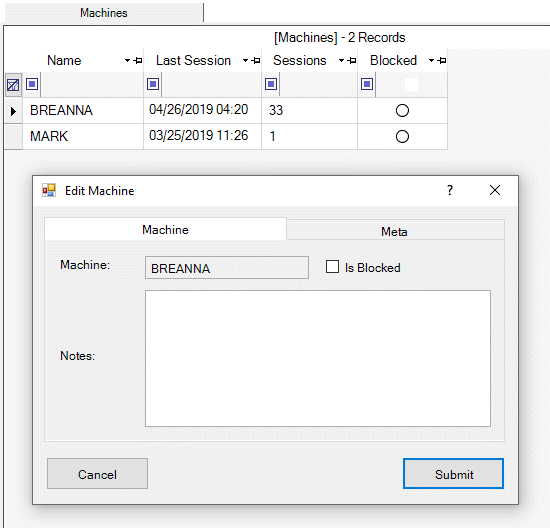
In addition to the [IsBlocked] checkbox, you can quickly block ALL machines besides the one you are currently using. Right-click the grid and at the bottom of the context menu, select Block All but Me.