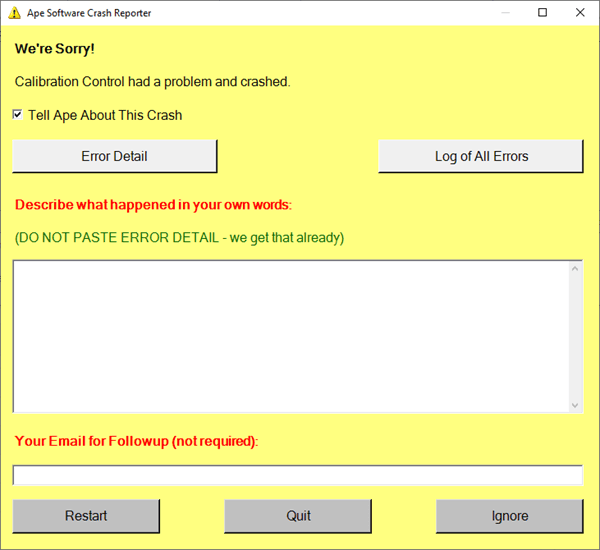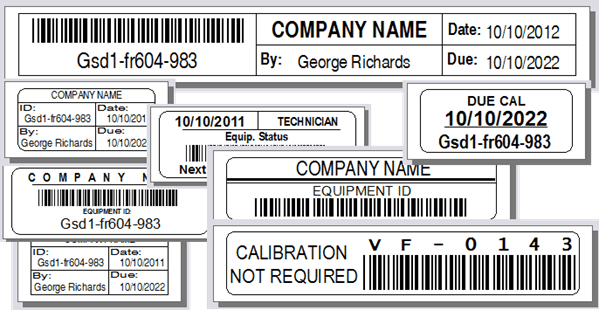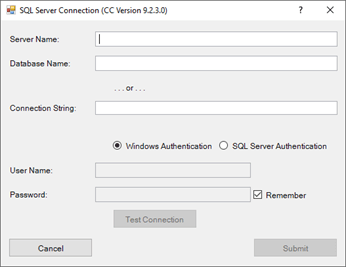Crash Reports
The Ape Software Crash Reporter dialog will appear if Calibration Control encounters an error. If this dialog appears, you can easily help us find the cause of this error and we can help you by preventing it from happening again.
Tell Ape About This Crash
If you receive a crash while using Calibration Control, please check the Tell Ape About This Crash checkbox. This sends us the Error Detail and other relevant information. If the checkbox is not checked, we are not receiving any details of any crashes you may encounter. However, if you contact us about a crash, we'll need to locate the Log of All Errors (error log) stored on your computer.
Description
While the Error Detail is one of the most important pieces of the puzzle, you can add your own description of what happened and it can help us put all the pieces together. Try to be as descriptive as possible so we can follow your steps while testing.
Followup
Finally, your email address is not required to send us details of the crash but it could save both of us some time. If the error is crucial and keeping you from working, your email address could allow us to easily contact you. Even if the error appears to be minor, we may need to contact you if you did not leave a description or if we need more clarification.