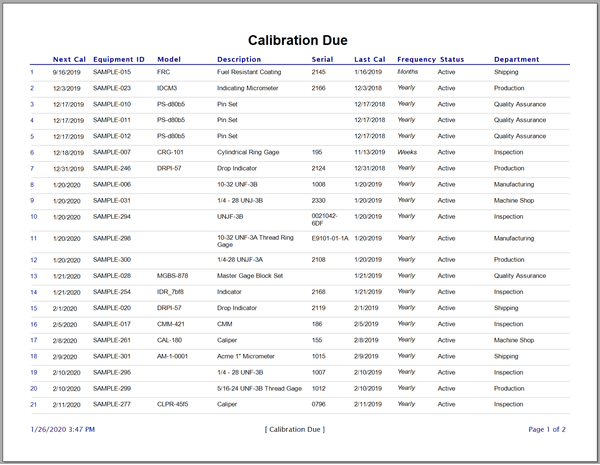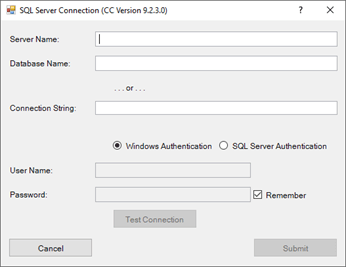Print Reports
Printing the Standard Reports is Easy
Click on the [Print] icon in the Calibration tab of the ribbon menu of Calibration Control (our Calibration Management Software), then select which report to print. If the report requires additional information (i.e., parameters, due date, or other filters) to print, enter the required parameter and then click the [Submit] button to generate the report.
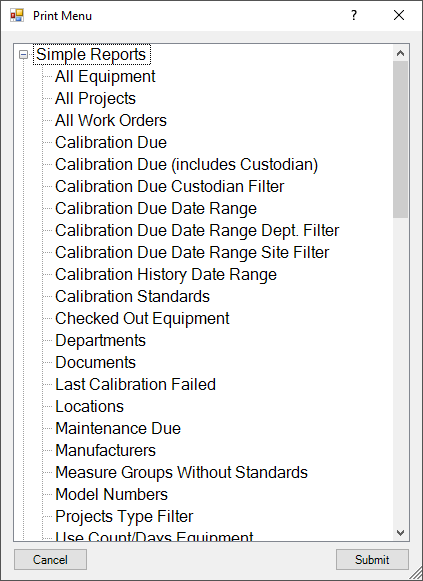
Ape software also offers a Report Designer to modify any of the existing reports or to create custom reports.
Last Updated: 24 September 2019