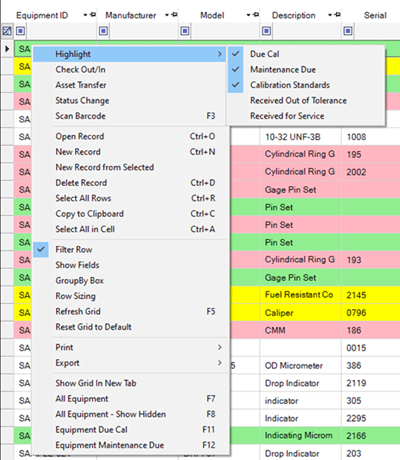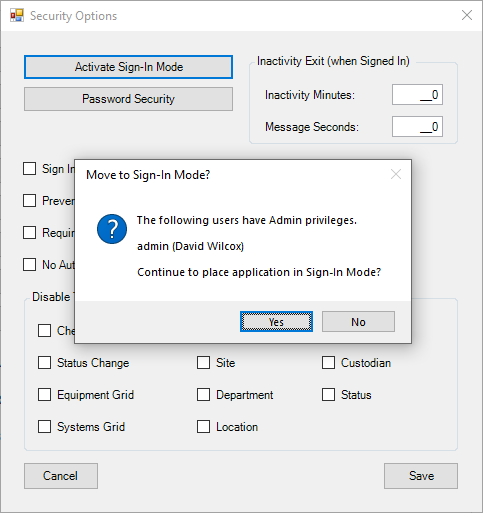Permissions
Change the Roles Required for Any Permission
Permissions are now in the Utilities tab (Security group). Any user can view the Permissions grid but only Administrators (by default) can edit Permissions.
**Pre Version 9.2
First, go to File > Options. For Version 9.1.2, go to the Advanced tab > Security > Edit Permissions. For Versions 9.1.1 and older, go to the Security tab > Edit Permissions.
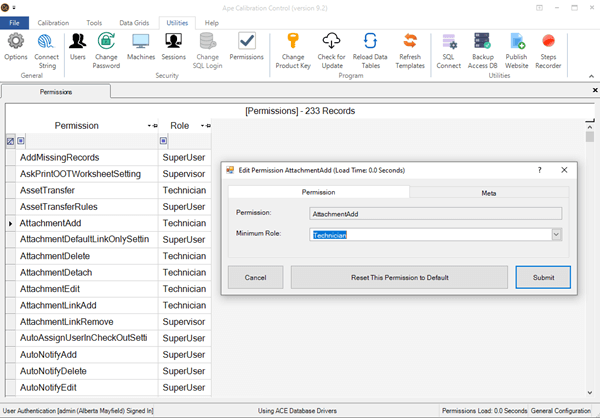
Permissions can be edited by double clicking each record. You can change each permission's required Minimum Role by selecting from the dropdown. In the reference below, anyone with a Technician role or higher has Permission to Add Attachments.
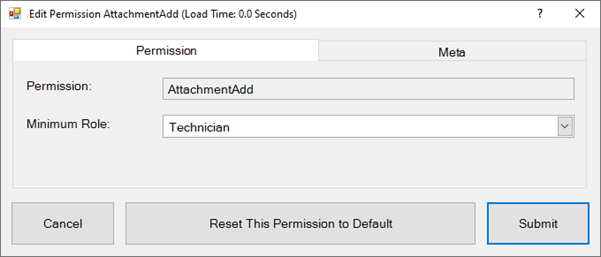
Reset Options
There are two reset options, one for each Permission and one for all Permissions. You can reset EACH permission within each Permission dialog and you can reset ALL permissions by right-clicking on the Permissions grid and selecting Reset All Permissions.
Last Updated: 9 June 2020