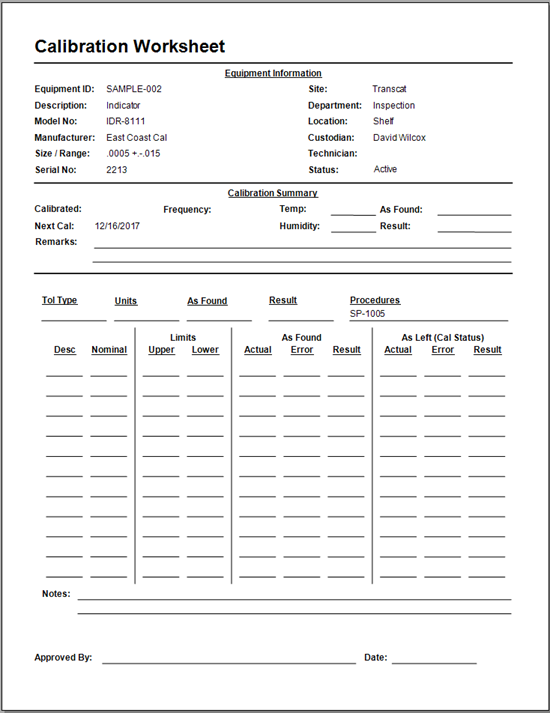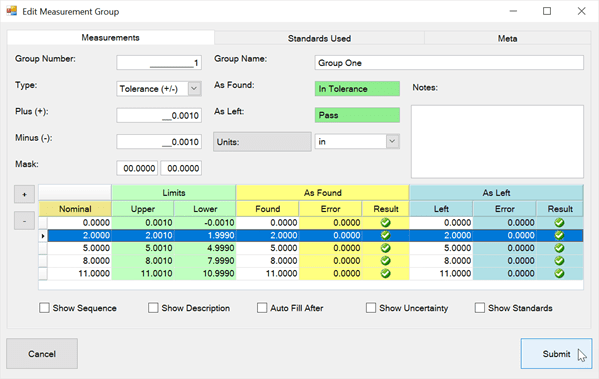Size and Range in Calibration Control
Edit the Size and Range Combo Values of Equipment
Add, edit, or delete the selectable values for the "Size/Range" field for Equipment in Calibration Control (our Calibration Management Software). Using these standardized values for size and range provide for more consistent data entry and Equipment searches.
Menu
Find the Size and Range values within the Codes grid, which is located in the Data Grids tab of the ribbon menu.
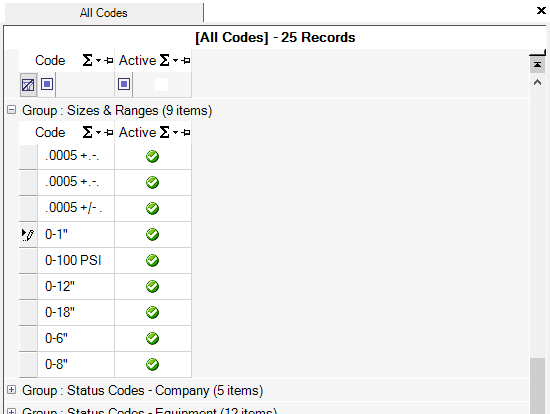
Dialog
Use the Size/Range dialog to edit all information related to the different sizes and ranges of equipment that will appear under the Size/Range combo box in Calibration Control Equipment Records. This dialog includes custom fields and Meta data.
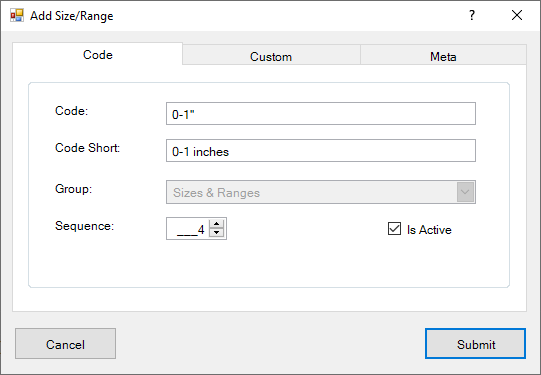
Last Updated: 9 July 2019