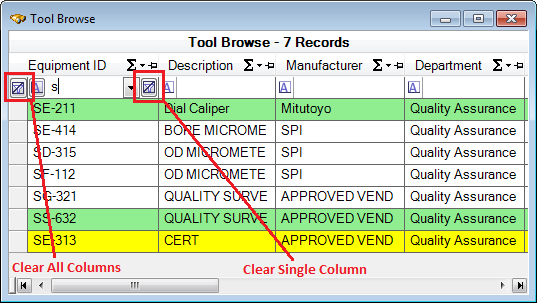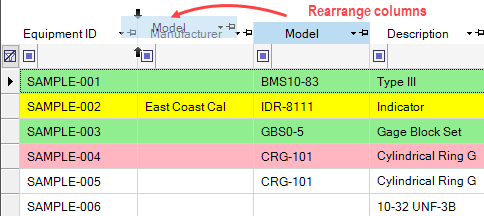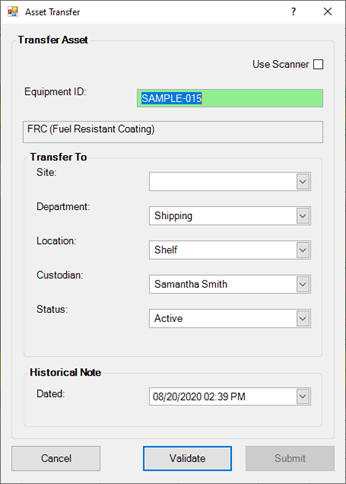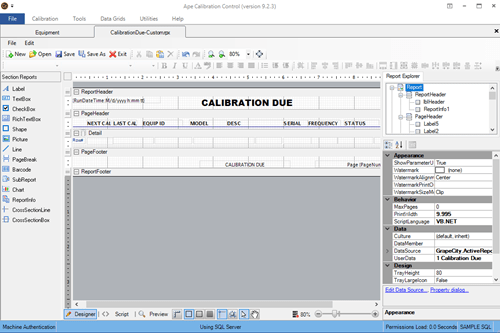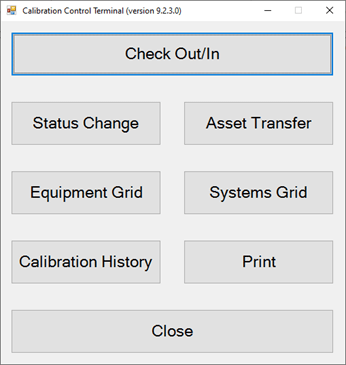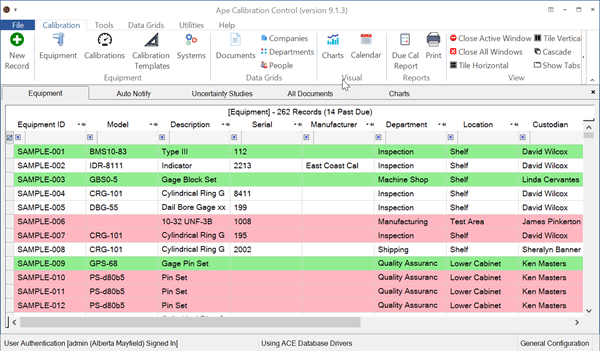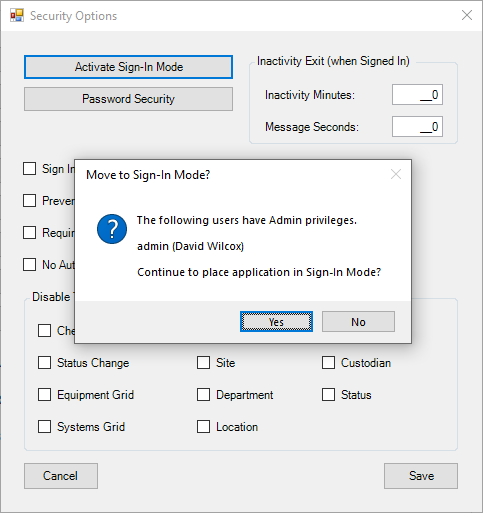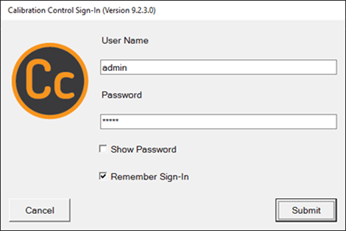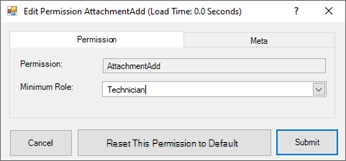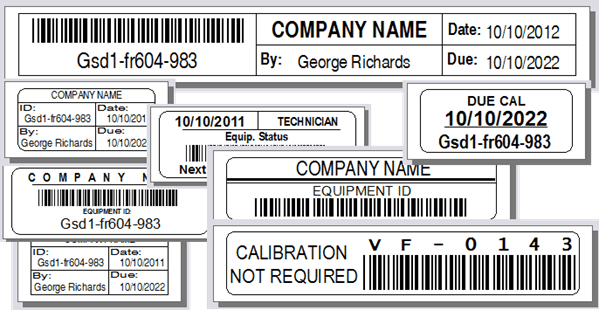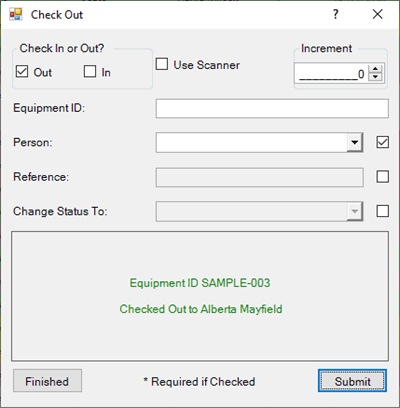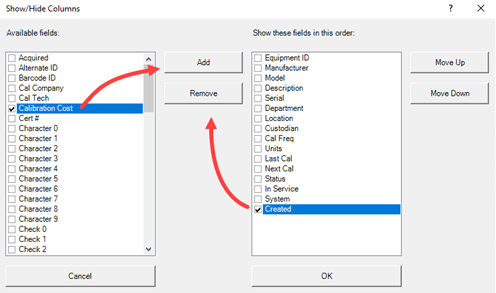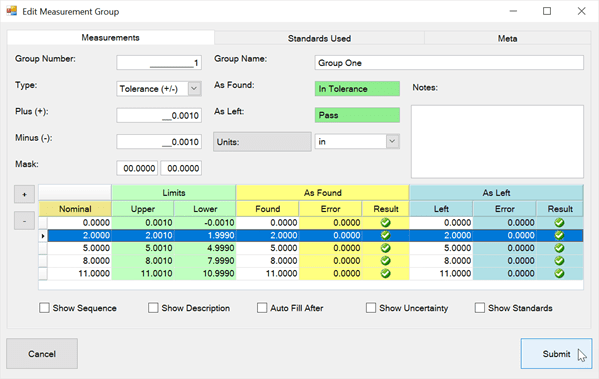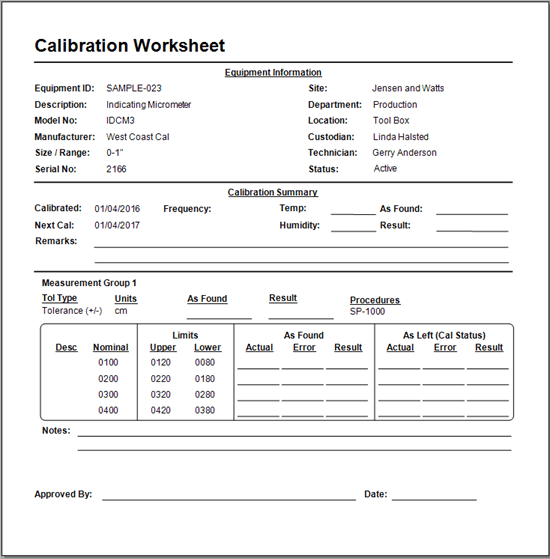Calibration Worksheets
Record Calibration Data While Away from a Computer
Calibration Worksheets are a convenient print-method way to record accurate Calibration data without being near a computer. Worksheets in Calibration Control (our Calibration Management Software) have the proper measurements, pre-determined from the Equipment's previous historical Calibration Event record, to make recording the next calibration data easier. Worksheets are customizable and configurable for the needs of the organization.
Print-Preview Calibration Worksheets
One method to print a Calibration Worksheet is to right-click directly on the Equipment record in the Equipment Grid for the context menu to pop-up with options to print a worksheet.
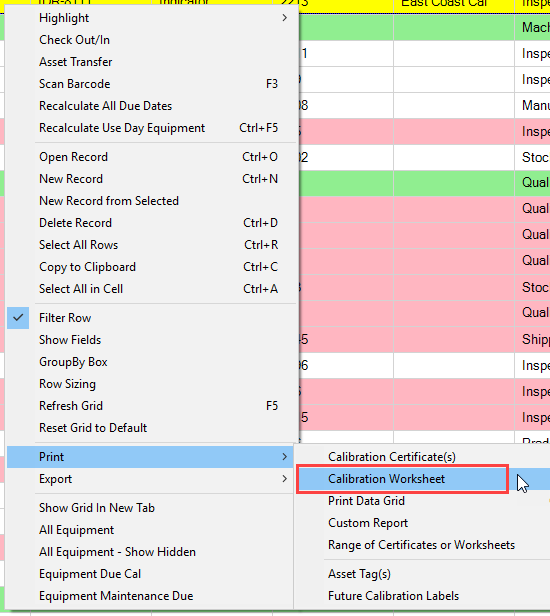
Another method is to go into the Equipment record to print a Worksheet from the Calibrations tab.
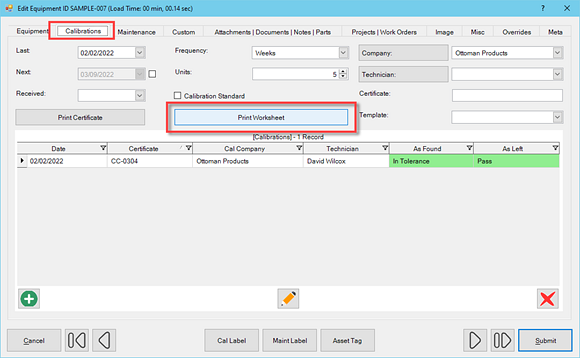
Cal Worksheets Overview
In summary:
- If an Equipment has a template attached to it, the Worksheet will replicate the same template structure so that all the Technician will do on paper is fill in the blanks.
- If no template is attached to the Equipment record, Calibration Control will then print a worksheet that replicates the measurements structure from the Equipment's most recent Calibration event.
- If neither a past Calibration exists nor measurement template, then Calibration Control will print a blank worksheet offering several lines for manually recording the measurement data.
Understanding Worksheet Templates
- Calibration Worksheet: The CalibrationWorksheet.rpx template prints out basic equipment and most calibration data (i.e., tolerance, upper/lower limits, measurement unit, and nominals) from the Equipment's previous Calibration Event, with blank lines for current measurement results of the As Found and As Left conditions. Image below.
- Procedural Steps in Calibration Worksheet: The CalibrationWorksheetProcedureSteps.rpx template prints the same as the default calibration worksheet, and also lists the linked Procedural Steps for the Calibration Event as determined by the selected Procedural Group tied to the Equipment record (Misc tab of the Edit Equipment dialog). Image below.
- Blank Calibration Worksheet: The CalibrationWorksheetBlank.rpx template prints out basic equipment data and blank lines for all the measurement data when the Equipment record contains no previous calibration event history. Image below.
- Procedural Steps in Blank Calibration Worksheet: The CalibrationWorksheetBlankProcedureSteps.rpx template prints out basic equipment data and blank lines for all measurement data when there is no calibration history. It also lists the linked Procedural Steps as determined by the selected Procedural Group tied to the Equipment record (Misc tab of the Edit Equipment dialog). Image below.
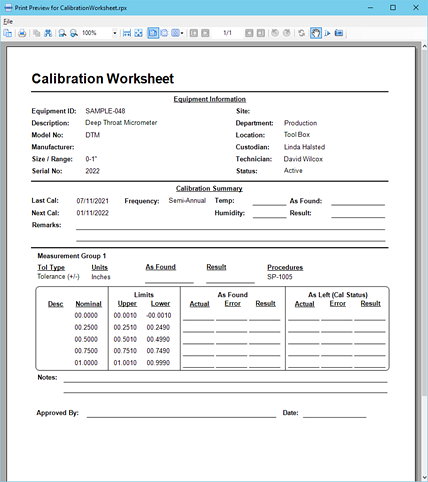
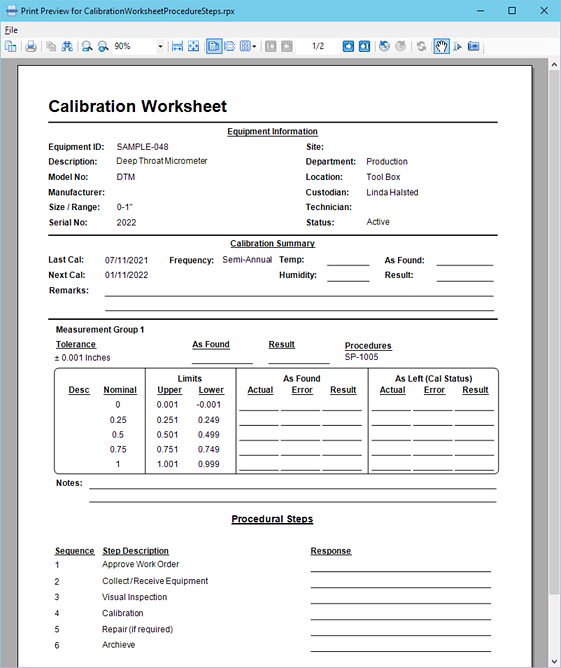
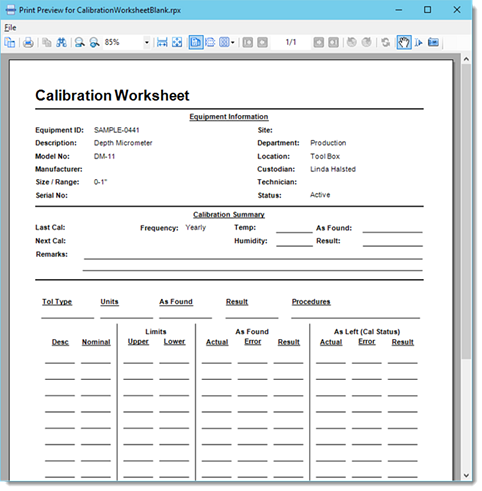
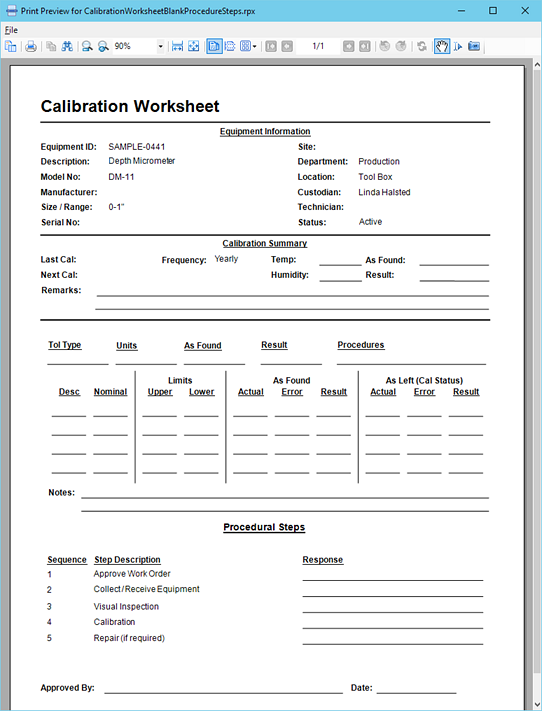
Edit Worksheets in Report Designer
Each of the default Worksheet report templates are editable and customizable in the built-in Report Designer. You can modify the data information, change existing text, font, size, color, layout, etc.
To access the Report Designer, view the Tools tab of the top ribbon menu. Then, inside the Report Designer, a blank template appears. Simply click on the "Open" icon to browse your Reports Folder and choose the template (.rpx) file you wish to modify,
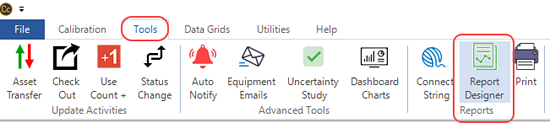
If you require more advanced customizations, such as adding a data field, feel welcome to contact us for further assistance.
To set your default worksheet templates to your own customized copy, please refer to our Report & Labels Options Help Topic.
How-to Print Worksheets Video
There is an available YouTube video link below which shows how to print Cal Worksheets in an older version of Calibration Control. While the software appearance differs in versions, the how-to concept remains true as demonstrated in the video.