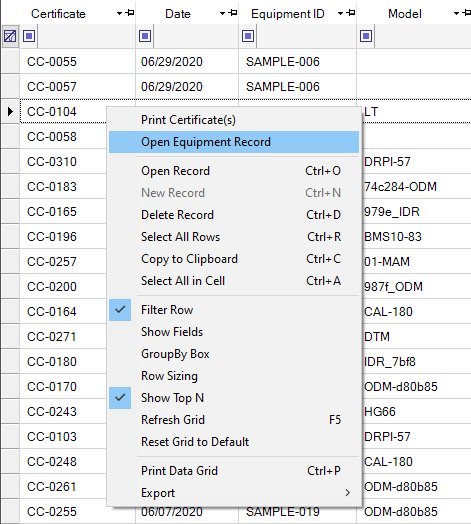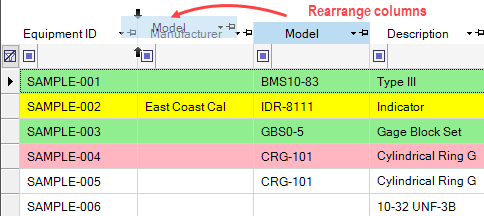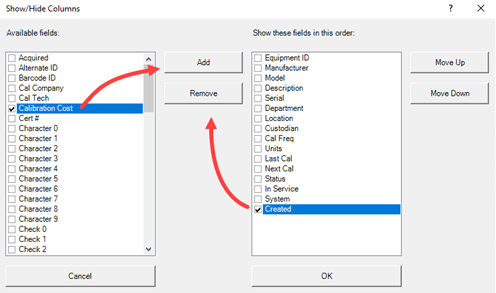Calibration History
Calibration Event Quick Reference and Filter
Use the Calibration History Grid in Calibration Control (our Calibration Management Software) to quickly find Calibration Events without having to go through their Equipment record.
Top N Records
By default, Calibration Control limits the default display of Calibration records to the top 100 in descending Calibration Date order.
Change the number of records displayed by selecting from the drop down menu showing 'Select Top 100'. Available fields: Select Top 100, 500, 1000, 2000, 3000, 4000, 5000, 10,0000 or Select All.
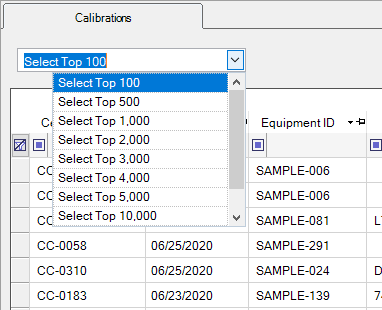
Filtering and Sorting
Enter Filters and Sorts just like any other data grid. Refer to the Features Common to All Data Grids help topic for additional instructions. The difference here is to remember that the Calibration Grid is only displaying the Top N records (see above). This means that the Filters and Sorts only apply to the collection of records currently displayed.
To apply a Filter or Sort the entire list of records, select "Select All" from the dropdown in the grid.
Context Menu
In the Calibration History grid, right-click a record to open the context menu and quickly Print Certificates or Open the Related Equipment record.