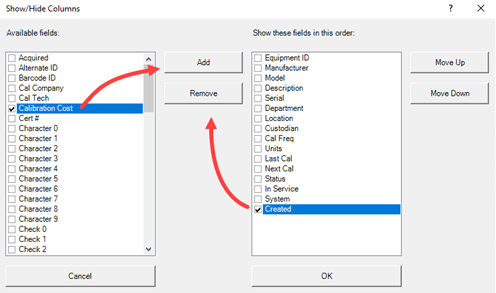Downgrading a Database
Return a Database to the Previous Version
Sometimes after a new version of Calibration Control (our Calibration Management Software) is deployed a decision is made to return to a previous version. Unfortunately, many Ape updates include changes to the database which cannot be uninstalled as easily as the software. This is why a manual database backup is strongly encouraged before updating the MS SQL Server database.
Restore an Access Database
- Refer to the Folders used by Ape help topic before continuing.
- Open the Data folder and rename the apecal.mdb file (e.g., higher-version-apecal.mdb).
- In the Backup folder under the Data folder, rename the most recent database backup file from apecal-auto-backup-[long number].dbk to apecal.mdb.
- Install the previous version of Ape or download and install one of the older Ape versions that your product key works with.
- Restart the previous version of Ape to confirm that the database works.
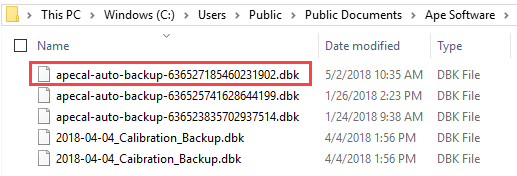
Restore a SQL Server Database
Use the same instructions in the Installing SQL Server help topic – Restore (1st Method), but choose the file that was backed up as part of the update process.