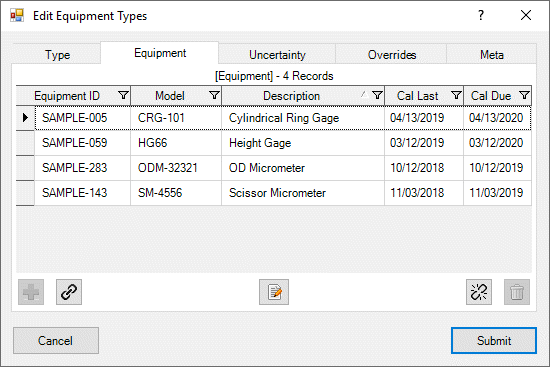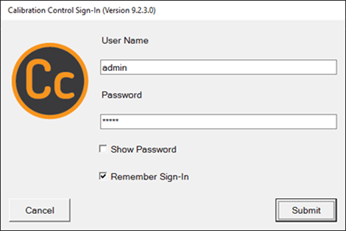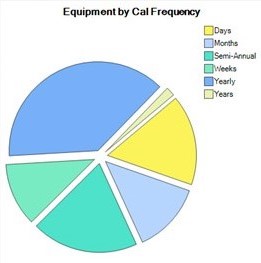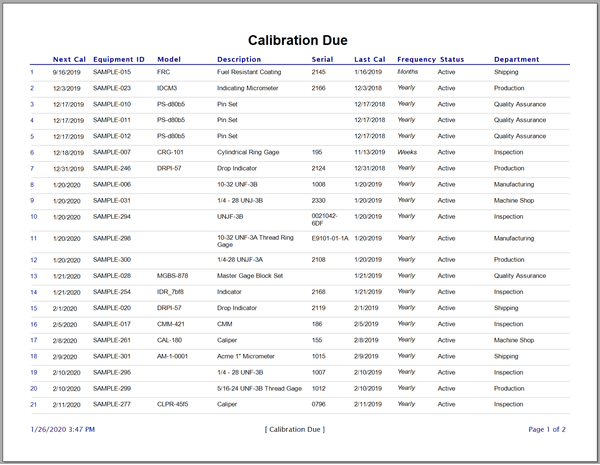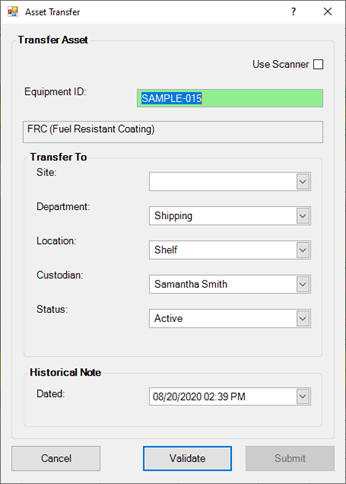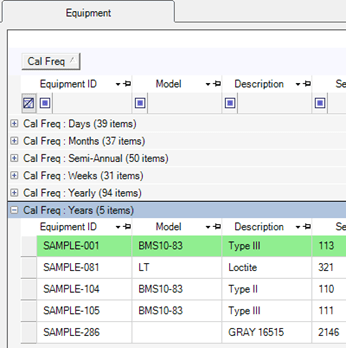Equipment Types
Classify Equipment and Link to Calibration Templates
Although the Equipment Type in Calibration Control (our Calibration Management Software) can be used for any classification, its intent is specifically related to ease of equipment selection and the management of Calibration Templates. For instance, even though generic 6 inch calipers are made by several manufacturers, their use and calibration is usually the same. Therefore, creating an Equipment Type of "6 Inch Caliper" can be a useful grouping.
Additionally, a single Calibration Template (calibration method) for 6 inch calipers can be linked to one Equipment Type record, which in turn is linked to all the Equipment records of the same type. Using Equipment Types and Calibration Templates together like this provides calibration management with the ability to define and apply more consistent calibration controls.
Equipment Types Grid
Display the Equipment Types grid by clicking on the 'Equipment Types' icon in the Data Grids tab of the ribbon menu.
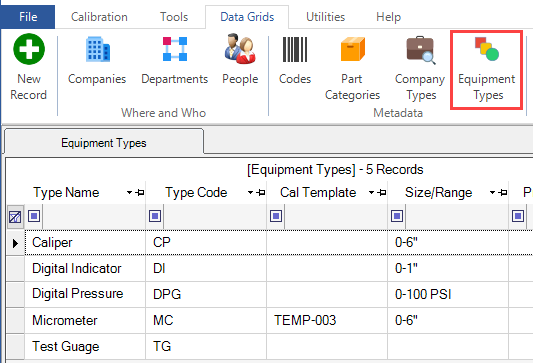
Equipment Types Dialog
Double-click on a record to open and edit or double-click in the gray space to open a new record dialog box. Right-click inside the grid for the context menu.
- Type Name: The name of the Equipment Type or group of equipment. This is a required field.
- Type Code: The unique code for the Equipment Type or group of equipment. This is a required field.
- Size/Range: Select the Size and Range of the equipment.
- Calibration Template: Though not required, Equipment Types can be linked to a corresponding Calibration Template . This may influence the naming convention for the Equipment Type.
- Procedural Group: Allows users to define step-by-step procedures that appear on Calibration Worksheets or within Custom Reports.
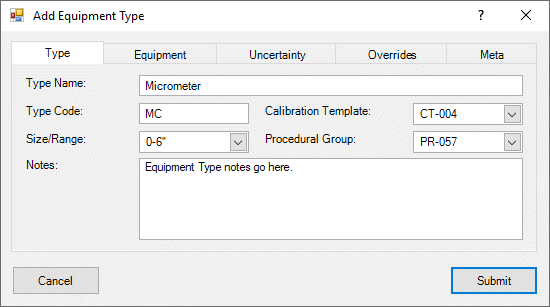
Other Tabs
There are four other tabs within this dialog to help manage the Equipment Type records.
- Equipment Tab: Use this panel grid to link equipment to an equipment type record.
- Uncertainty Tab: Use this panel grid to add or link an Uncertainty Study to an Equipment Type record.
- Overrides Tab: While default labels and reports are defined at a global (application) level in the Options dialog, overrides for the Labels and Reports listed here can be entered for a specific Equipment Type.
- Meta Tab: Shows a READ-ONLY log of who created the record and when, as well as who updated the record and when. This tab is populated automatically for security purposes and is not editable.