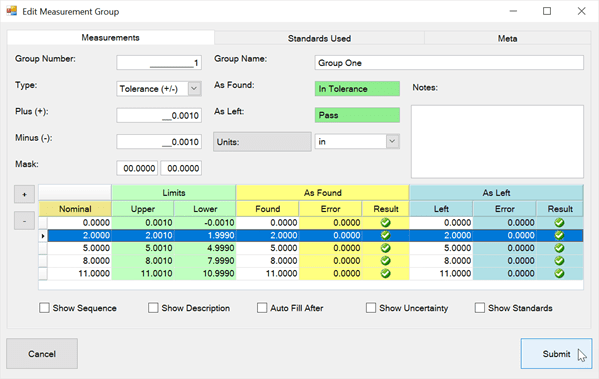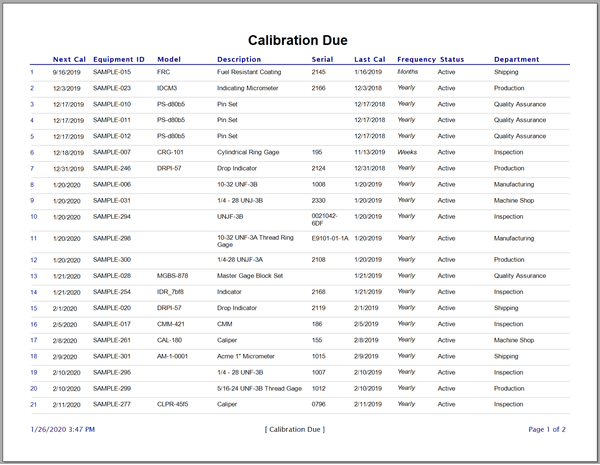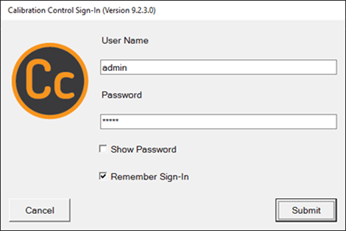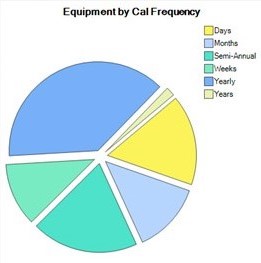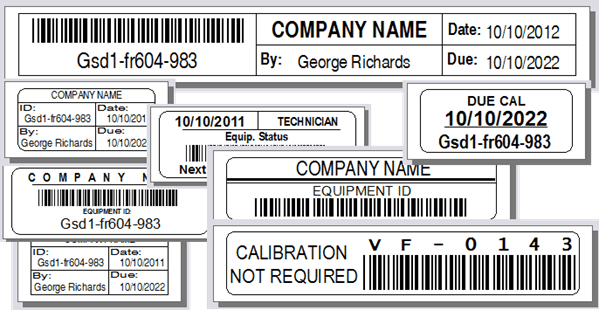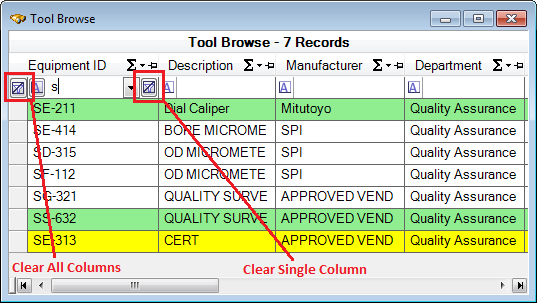Labels & Reports Overrides
Override Global Defaults for Reports and Labels
By default, the Global (application-wide) settings in Calibration Control for file templates that are used for Labels and Reports are defined in Options > Advanced tab > 'Report & Label'.
In situations where the Global template is not acceptable, users can override the template in the Equipment, Site (Client), Model Number, or Equipment Type. For example, if a 12mm label is set at the Global level and a different size (larger or smaller) is required for a specific Model Number or Equipment, a different label template can be selected at the Model or Equipment level.
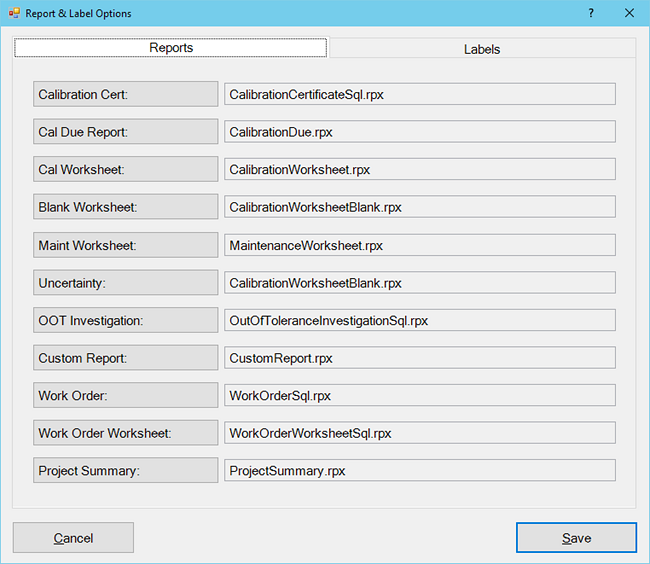
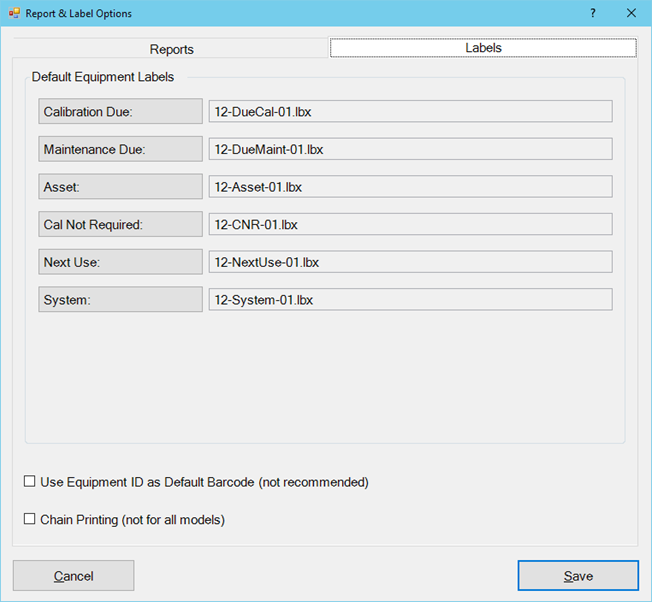
Override Settings
In the Overrides tab of the Equipment dialog, you can override Labels and Reports. The other dialogs that have Label and Report Override ability have similar fields. The template values can be cleared by clicking on the red [X] buttons.
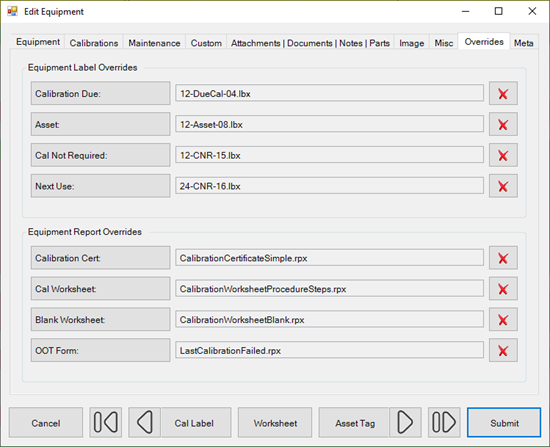
Label Fields
- Calibration Due: Prints when the calibration frequency generates a due date and uses labels with the "Due Cal" string in their file name.
- Asset: File templates are identified as Asset labels by the "Asset" string in the file name.
- Cal Not Required: Prints in place of the Calibration Due label when the Calibration Frequency is "Cal Not Required" and is identified as a CNR label by the CNR string in the file name.
- Next Use: Print in place of the Calibration Due label when the Calibration Frequency is "Next Use" and the labels are identified by a "NextUse" string in their file name.
Report Fields
- Calibration Cert: Template used when printing a Calibration Certificate.
- Due Cal Report: Report template used when printing the Calibration Due Report.
- Cal Worksheet: Calibration Worksheet that prints when the Equipment record has a Calibration Template or a previous Calibration Event.
- Cal History: Calibration History of an Equipment record.
- OOT Investigation: Designates the Out-Of-Tolerance (OOT) Investigation worksheet used when Equipment received for calibration is found OOT.
Overrides apply to Labels and Reports via four paths of priority.
- Direct: Override directly through an Equipment Record on the 'Overrides' Tab. An override through an Equipment Record supersedes all other methods.
- Company: Override labels or reports through a Company record connected to an Equipment Record. This override holds priority over those below.
- Model Number: Override labels or reports through a Model Number record connected to an Equipment Record. This override holds priority over those below.
- Equipment Type: Override labels or reports through an Equipment Type record connected to an Equipment Record. This override holds priority over those below.
- Equipment Type — Model Number: Override labels or reports by linking an Equipment Type to a Model Number, then linking the Model Number to the Equipment Record.
- Options Dialog: Override labels or reports through the Options Dialog.