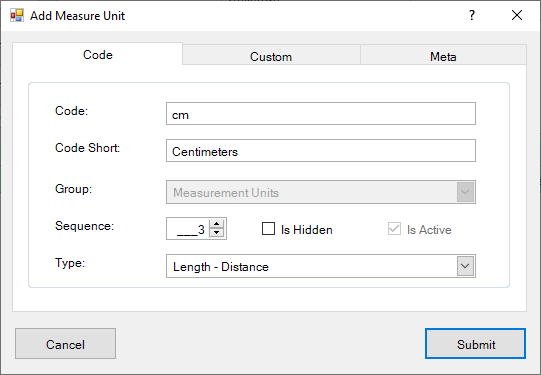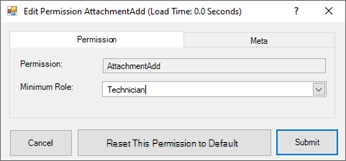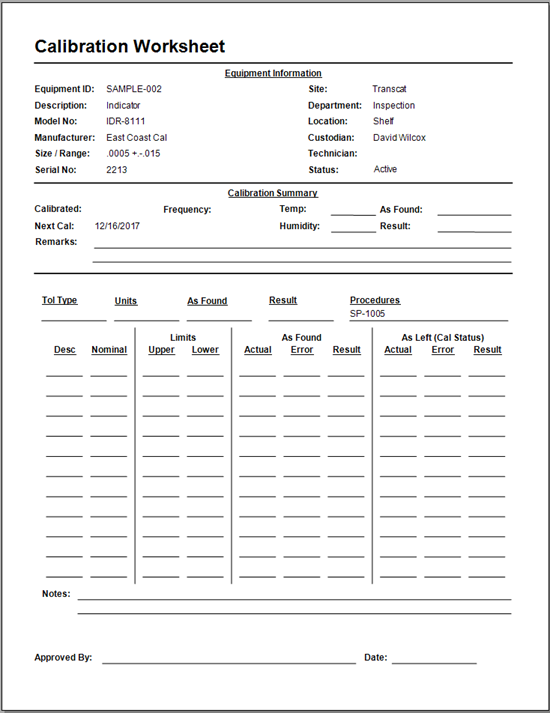Measurement Units
Understanding and Using Measurement Units
Several Measurement Units are already part of Calibration Control (our Calibration Management Software), but only those units not marked as hidden are shown in the combo box while creating or editing a Calibration Event. Any of the existing Measurement Units can be edited or new Units can be added. Find these units in the Codes grid located in the Data Grids tab of the ribbon menu.
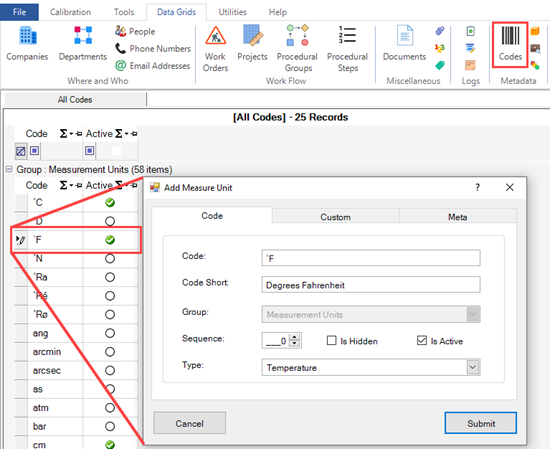
Double-click on any of the existing Measurement Unit records to edit or in the gray area to create a new record. Hide or show Measurement Units by checking or unchecking the [Is Hidden] checkbox.