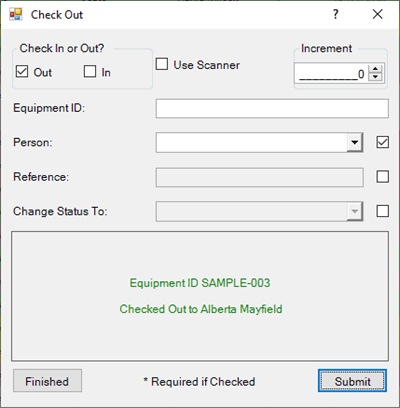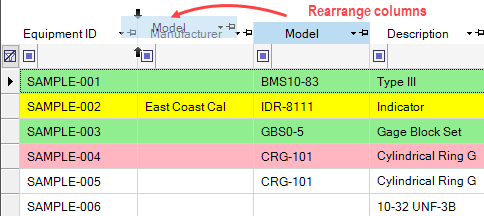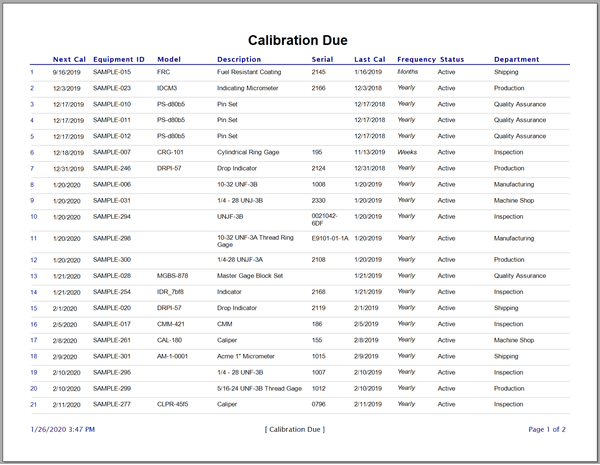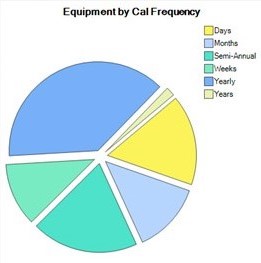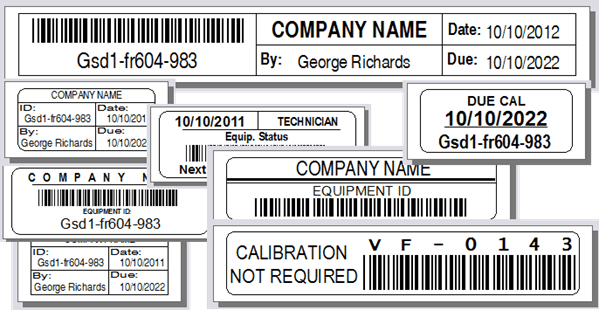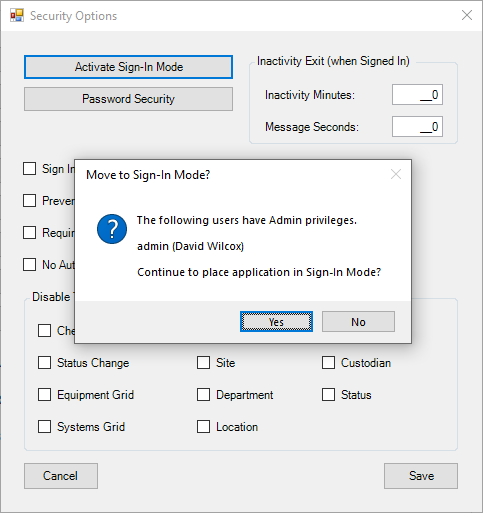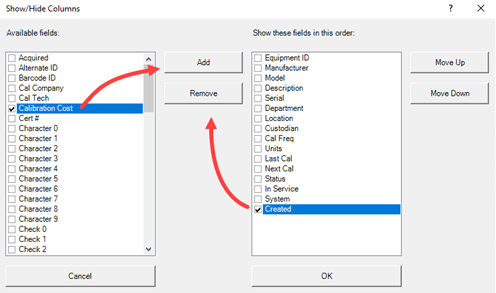SMTP Test Procedure
Introduction
If you are having difficulty getting the Test Email Settings to work, this test procedure will determine whether or not you have access to your SMTP server and help to identify the problem.
Network firewalls or antivirus software sometimes block email traffic preventing you from accessing the mail server, which is required in order for the Auto Notification utility to function.
This procedure should only be used if you are getting a system error or timeout message.
If you are getting an authentication error, the problem is probably due to an invalid username/password or unknown source.
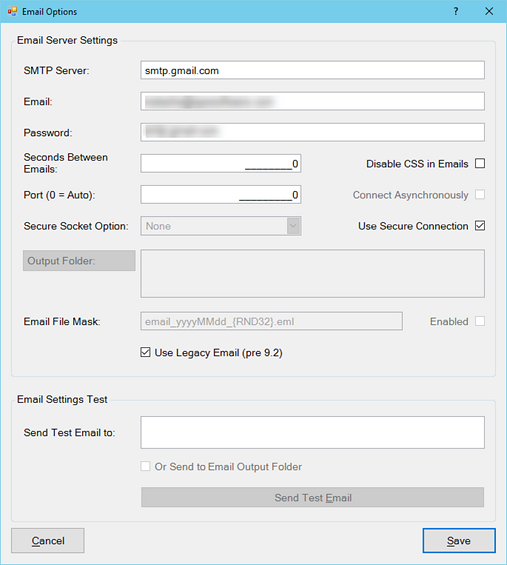
Procedure
Verify Domain:
To begin, open a Command Prompt Window. Click on the Start menu from your computer's desktop and type “CMD” in the run or search box. In Windows 10, right click on the Window (start) icon and click "Command Prompt".
Then type in “nslookup” and insert your SMTP server address, like the example below for Gmail:
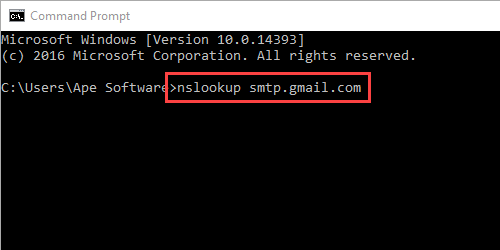
After pressing "Enter" you should see a result similar to the one below. This will verify that your SMTP server address is valid.
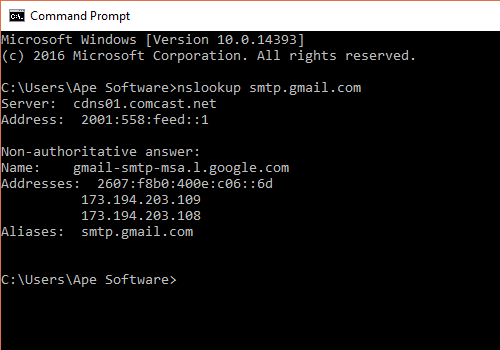
Adding TELNET:
Once you have verified the domain, we can try to connect to the SMTP server. This requires the use of TELNET.
You will probably need to add TELNET since this function is not available by default.
To add this feature, open up your Control Panel and select “Programs and Features”. In Windows 10, click on the Start button then click on the gear icon to get to settings. In the search bar type "turn Windows features on or off". Within the Windows Features dialog, check the box next to "Telnet Client" and click OK to save the change.
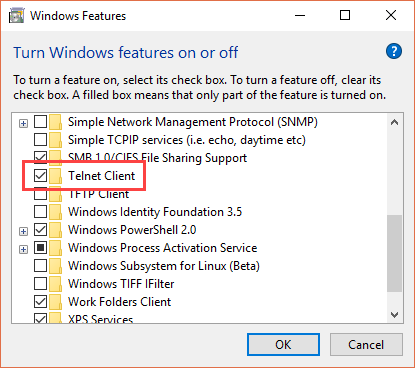
Once Windows has installed this feature, click "Close" to complete this step.
Connect to SMTP server:
Now go back to the Command Prompt window and type the following:
telnet "SMTP server address" "port"
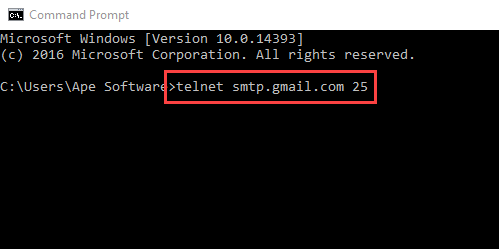
If you are able to connect, you should see a result similar to the one below:
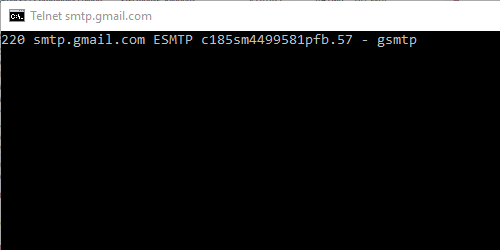
If the result says "Connect Failed", you do not have a connection to your SMTP server using that port.
Reasons for this include:
- The email server is not functioning
- The traffic is being blocked by network security