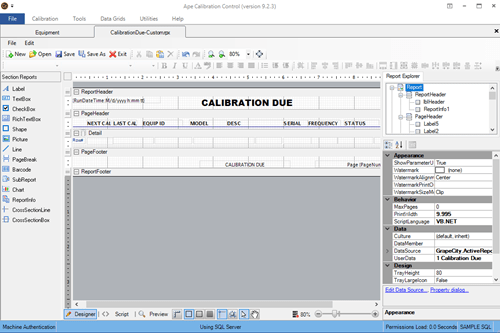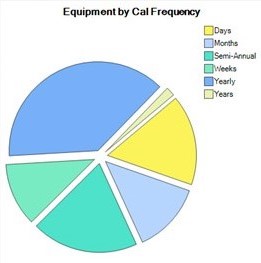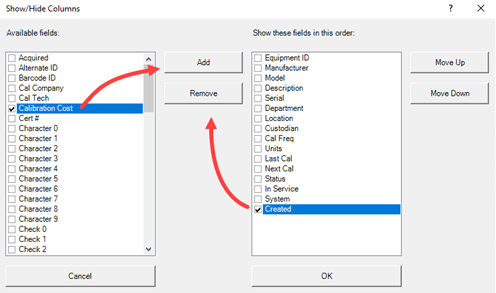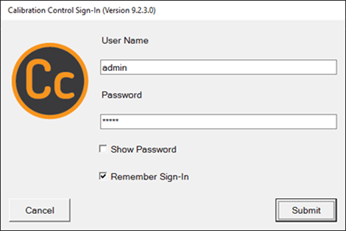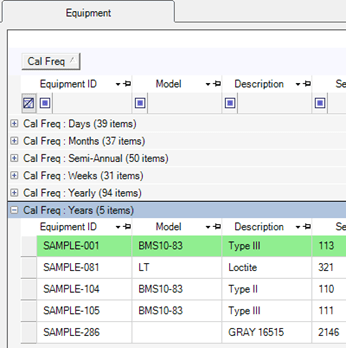Maintenance Notes
Use the 'Maintenance' tab of the Equipment dialog to track maintenance events for equipment in Calibration Control (our Calibration Management Software).
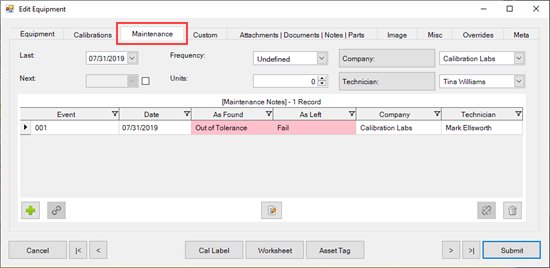
Edit Maintenance Note Dialog
There are 5 tabs within this dialog that will help you keep track of maintenance events.
The first tab is Events which includes fields for event number, the related company and technicians, any notes relevent to the event, the date, and drop-down options to select the equipment records 'As Found' and 'As Left' status as it relates to the maintenance event.
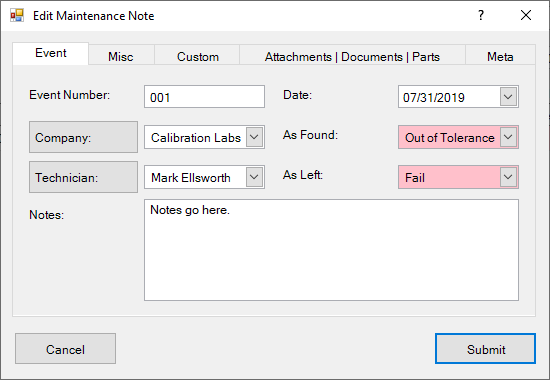
The second tab is Misc which contains information related to the last due date, use count, the note's received date, frequency and units related to the equipment, as well as estimated cost and time of the maintenance.
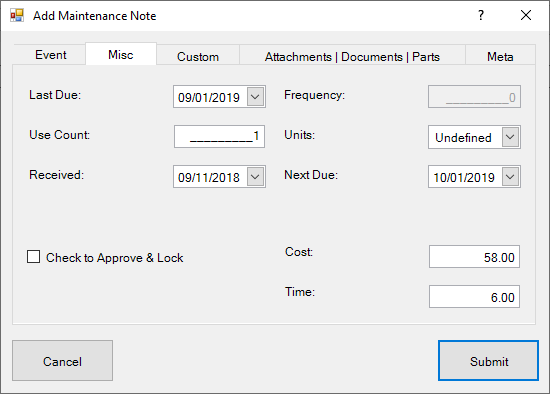
In the Custom tab there are fields available for adding Characters, Dates, Numbers, and Check boxes. Visit the Change Field Names help topic to learn how to edit these fields.
The Panels tab includes 3 panel grids related to Maintenance Events which are Attachments, Documents, and Part Numbers. Use these panel grids to add, link, and edit the Attachments, Documents, and Part Numbers records related to maintenance notes.
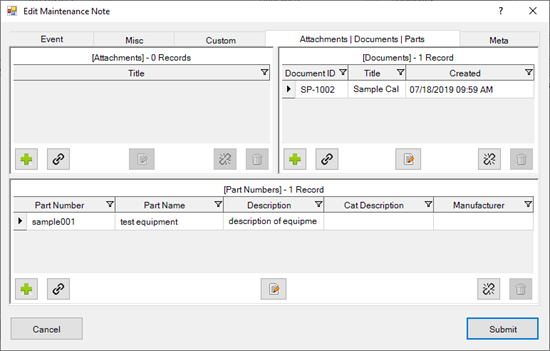
The Meta tab is a READ-ONLY information tab used as a reference to view which user created the record and which user was the last to edit it, including the dates and times these occurred. This tab is populated automatically for security purposes and is not editable.