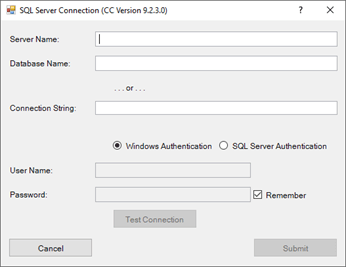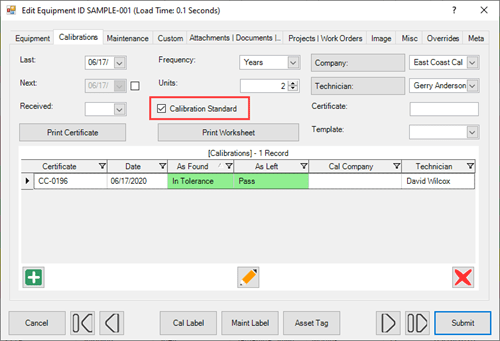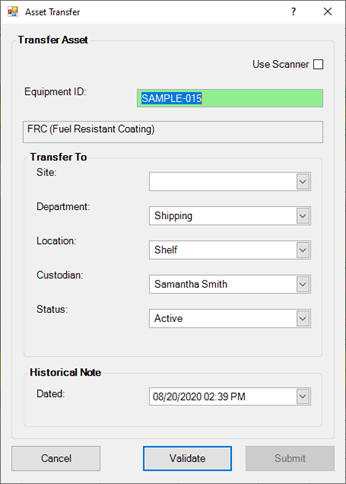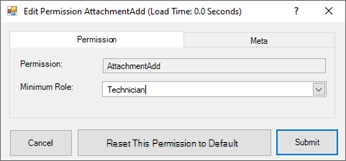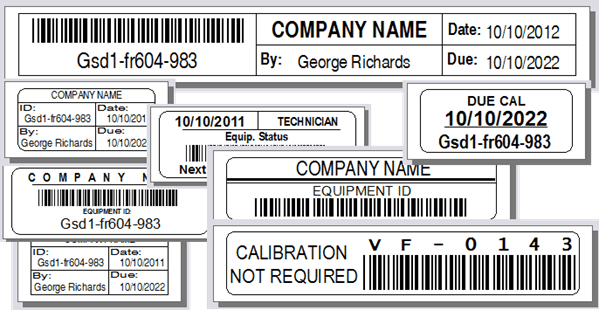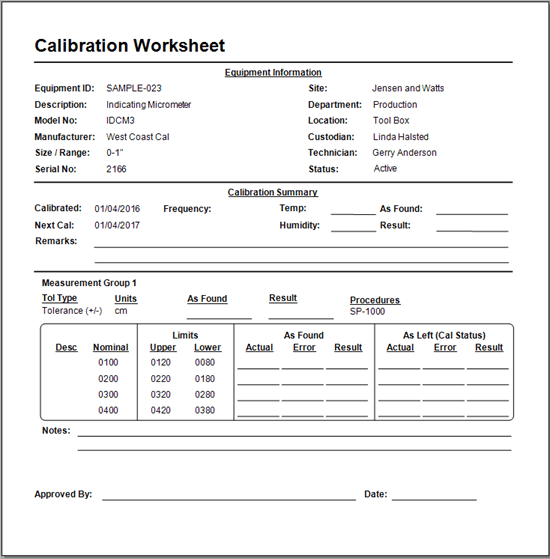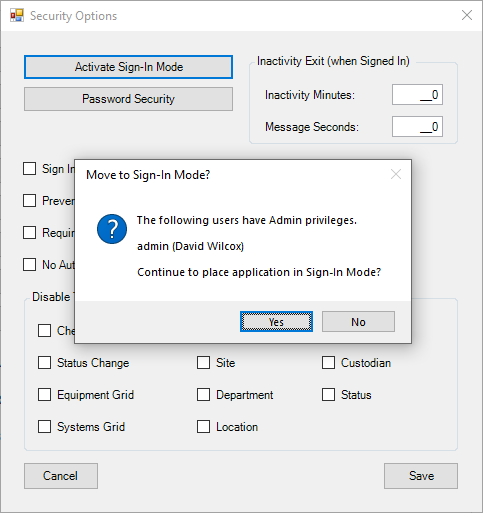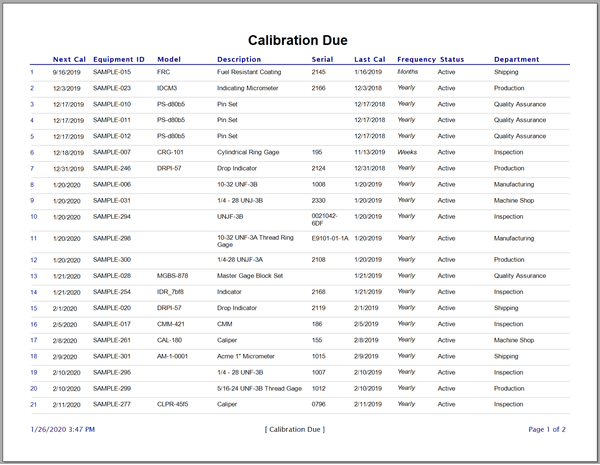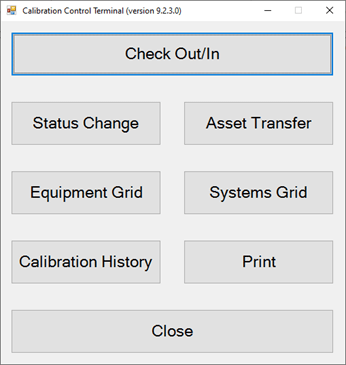Part Numbers
Part Numbers Records
Create, organize, and manage Part Numbers within Calibration Control (our Calibration Management Software). Link Part Numbers to related records of Equipment, Calibrations, Companies, and more.
Part Numbers Grid
From the Data Grids tab of the ribbon menu, select Part Numbers to view the Part Numbers grid.
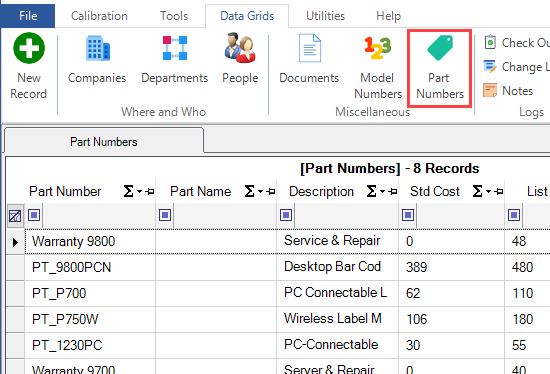
Edit Part Number Dialog
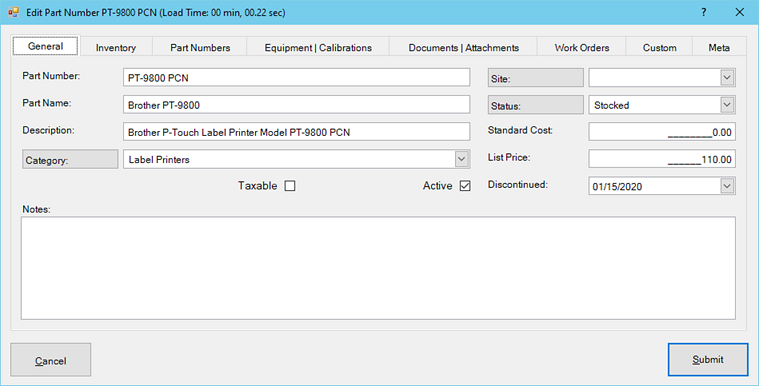
General tab
Use the General tab to organize all information related to part numbers.
- Part Number: Unique number assigned to the part record.
- Part Name: The name of the part record.
- Description: A physical description of the part.
- Category: The category to which a part is assigned. The Category code stores in the Codes table in order to be selectable from this drop-down list (combo-box).
- Site: The Site Company to which a part is assigned. The companies store in the Companies grid with the assigned type of 'Site'.
- Status: The status code for the part number. The status code stores in the Codes table in order to be selectable from this drop-down list (combo-box).
- Standard Cost: The standard cost of the part.
- List Price: The listing price of the part.
- Discontinued: If the part has been discontinued, select an appropriate date.
- Taxable & Active Checkboxes: Check the corresponding box if a part is taxable or active. Leave the boxes unchecked if it is not.
- Notes: Add any notes related to the part number.
Inventory Tab
The Inventory tab (previously named Sources) provides fields to manage the top 3 suppliers that your company uses to purchase specific parts and their specific part numbers. It also includes a drop-down to choose their Manufacturer and record how to find those part numbers.
Choose a value for Shelf Life, and up to three Stock Locations, Reoder and Target Levels, and a Minumum Reorder Quantity.
Designate a 'Supplier' by navigating to the Companies and selecting the Supplier Type.
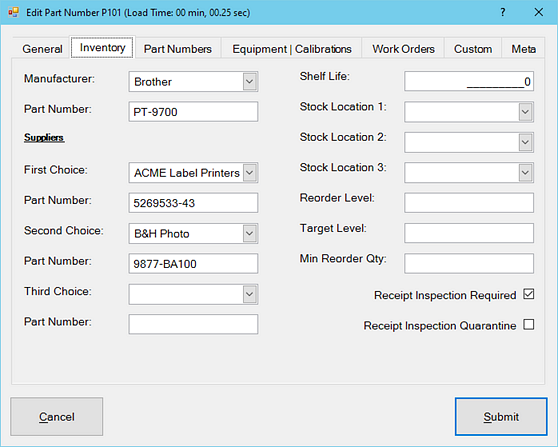
Part Numbers Tab
Link other part numbers to this record.
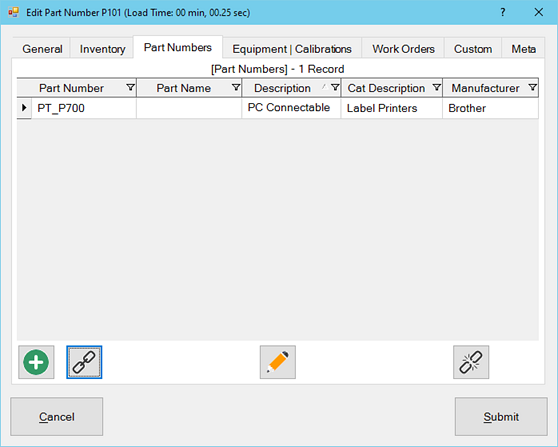
Create custom Part Categories in the Codes group.
Equipment | Calibrations Tab
This tab contains panel grids used to link Equipment and Calibrations to a Part Number record. Use the buttons at the bottom of the dialog to link, edit, and unlink records. Click and drag on the middle gray bar to resize the panel grids.
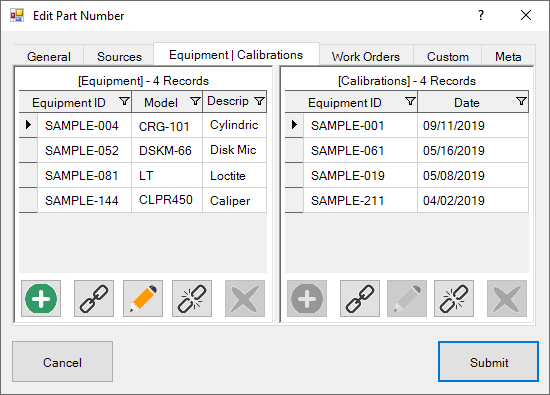
Documents | Attachments Tab
This tab contains panel grids used to link Documents and Attachments to a Part Number record. Use the buttons at the bottom of the dialog to link, edit, and unlink records. Click and drag on the middle gray bar to resize the panel grids.
Work Orders Tab
Link or unlink existing Work Orders related to a Part Number record, or create a WO directly from here. Click on the green [+] icon to create a new record.
Custom Tab
Custom fields are available in this tab. Visit the Change Field Names help topic to learn how to customize this tab for your company's needs.
Meta Data
Meta: Every dialog contains a Meta tab. This is a READ-ONLY information tab used as a reference to view which user created the record and which user was the last to edit it.
Last Updated: 22 August 2025